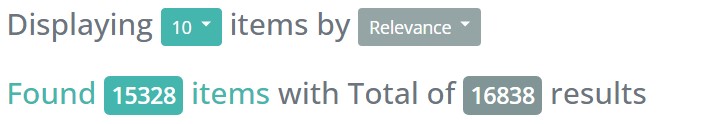The Search Page (displayed below) has various Filters.
An explanation of how to use each filter can be found under the following links with additional details under L2B Search Page:
Advanced Search
- Serviceable Region (similar to Region but specific to serviceable regions on a branch)
- Location
- Project Value
- BBBEE
- Floor Levels
- Class
- Roof
- BoQ Trades
- Monitoring
- Files
- User Tags
- Award Type
- RFQ State
- Pricing Opportunities
- Dates
Search
Search has also been divided into Basic (commonly used) and Advanced (less used) sections.
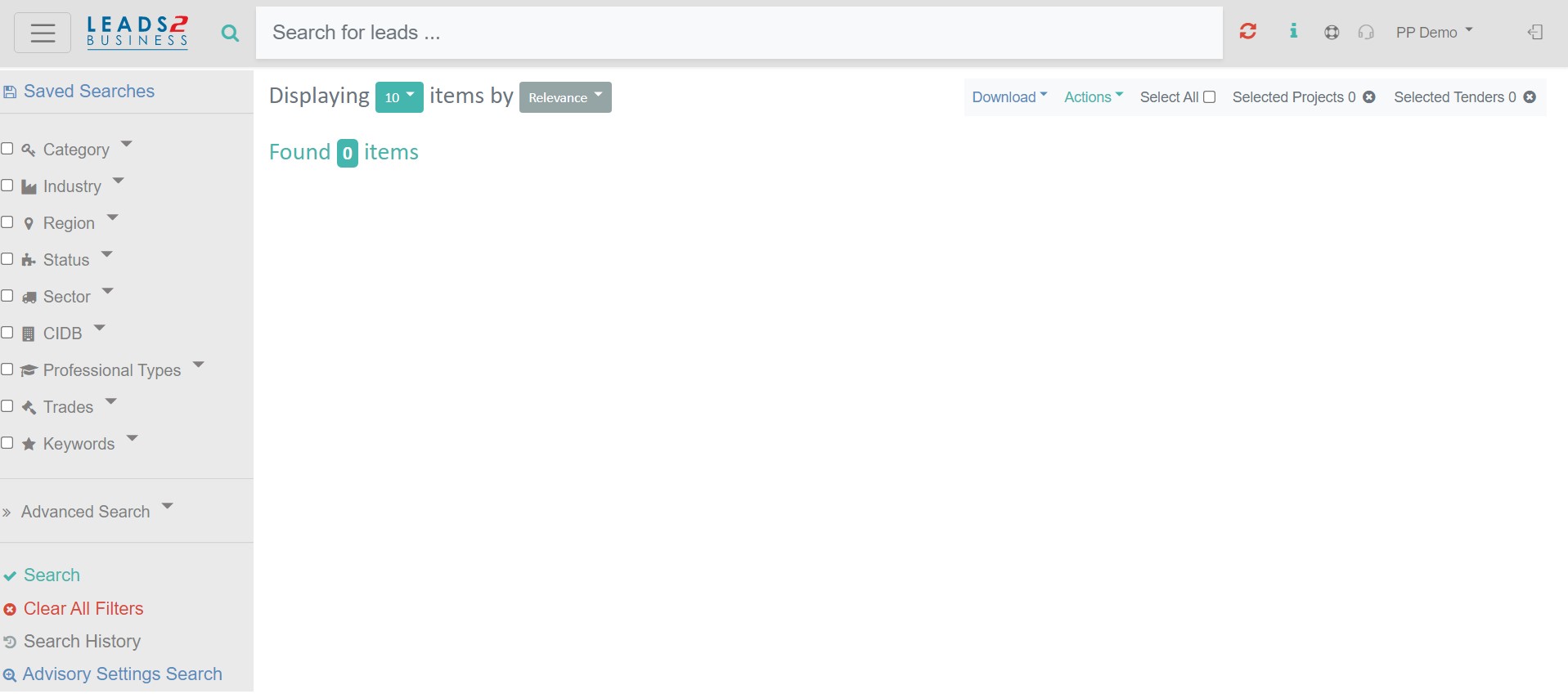
Clicking on Advanced Search will expand to display additional filters
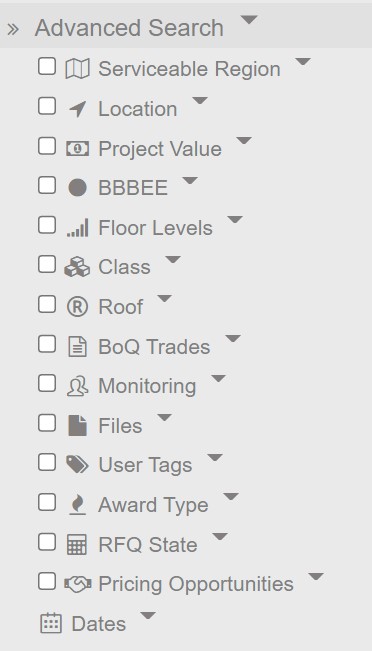
The Search includes Found Items and Total Results. This mainly affects Searches with Projects as Primary (wrapped) Projects count as 1 Item but usually have several Total Results or individual Projects within. For statistic purposes we display both numbers.