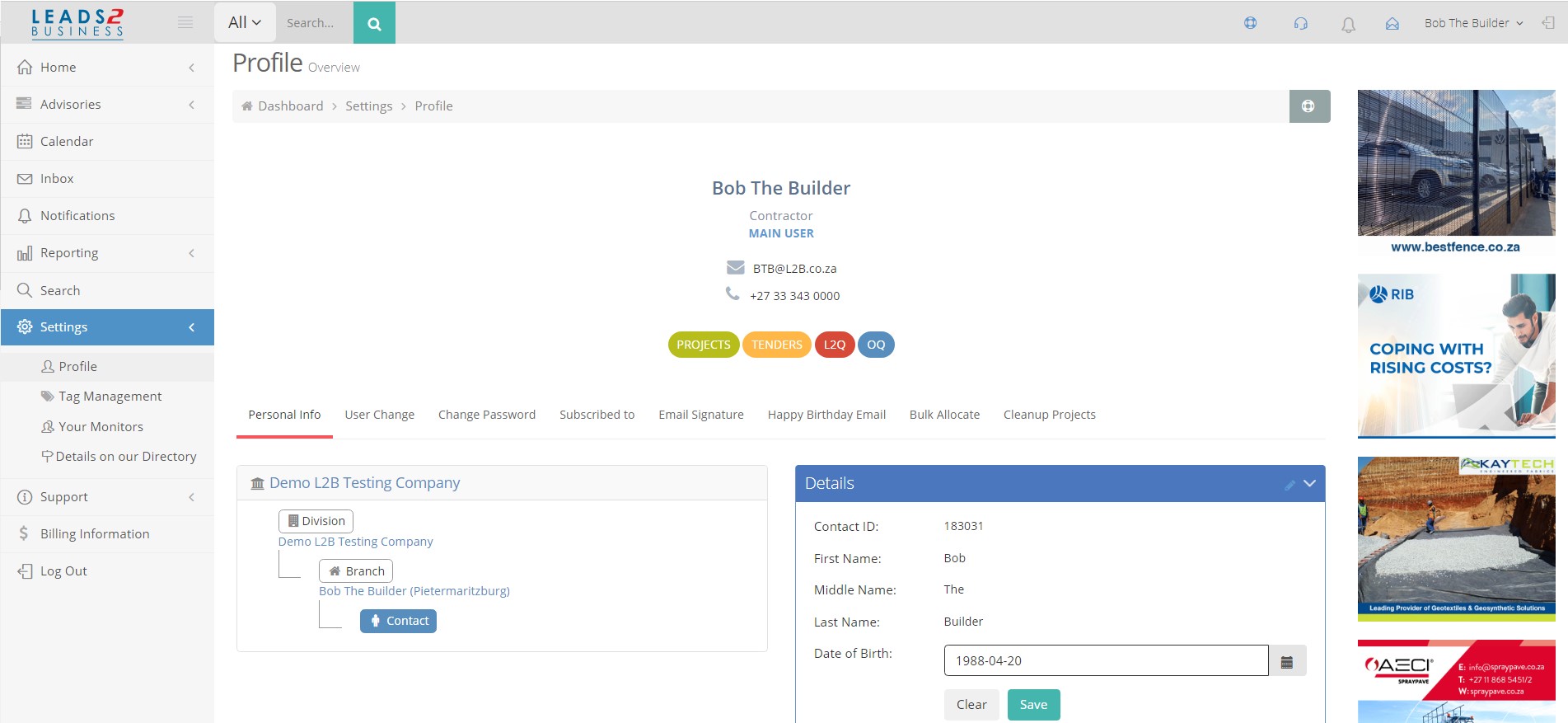Click on Settings > Profile on the left-hand Menu or via the drop-down under your name (top right) click on Profile
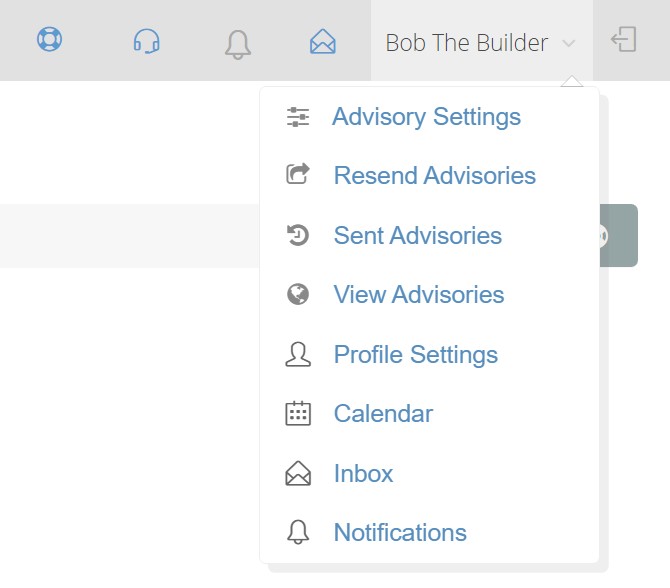
You can view and update the following by clicking on the relevant tab/heading:
- Your Personal Info
- Perform a User Change
- Change Password
- View what you are Subscribed To
- Upload your Logo & Email Signature
- Bulk Allocate and
- Cleanup Projects