To update your Password Click on Settings > Profile on the left-hand Menu or via the drop-down under your name (top right) click on Profile
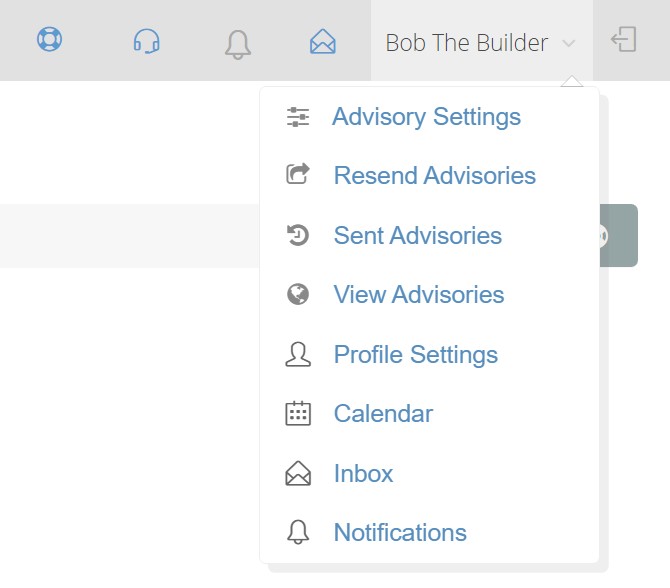
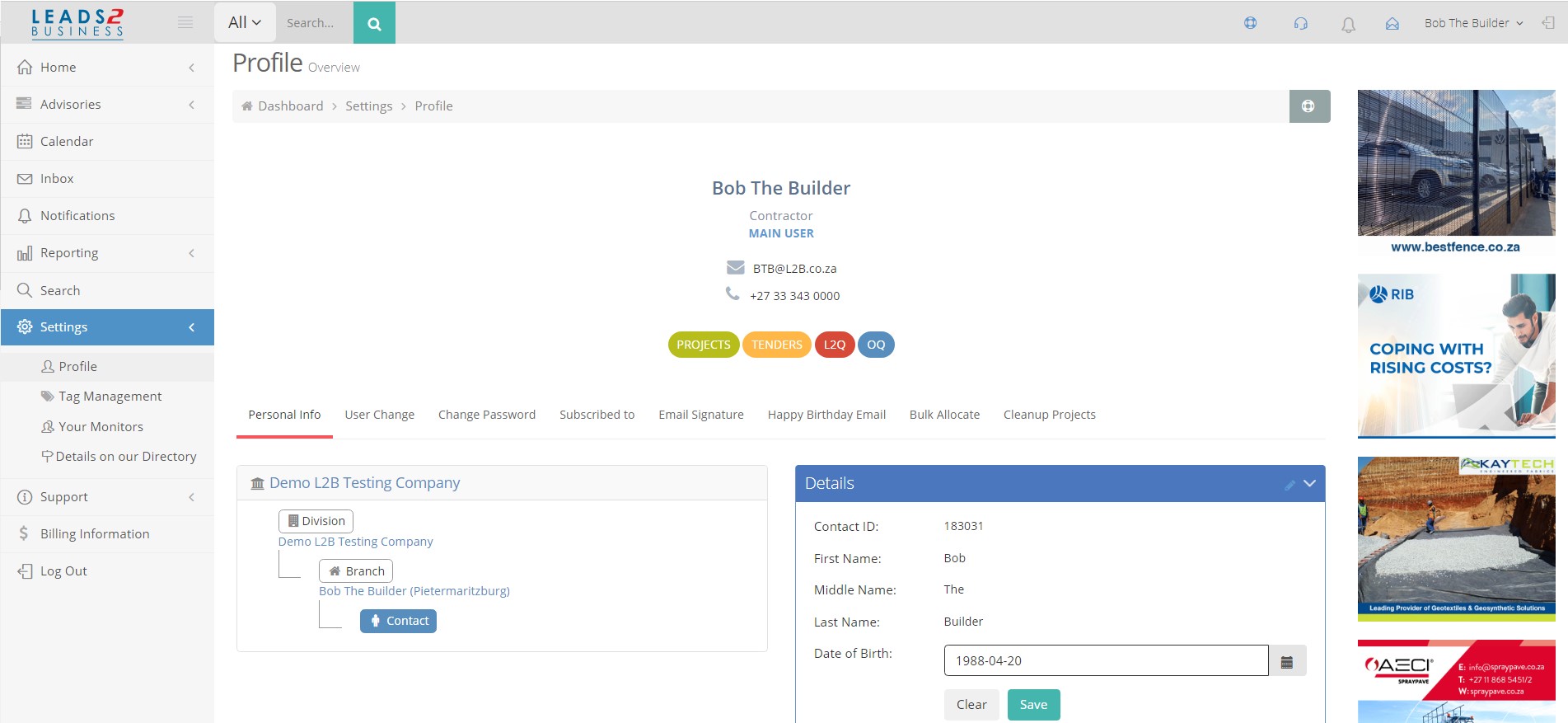
Select ‘Change Password:
Enter your current password in the first block, then enter your new password into the second and third blocks. Your password needs to be at least 6 characters long.
Then select ‘Change Password’ at the bottom
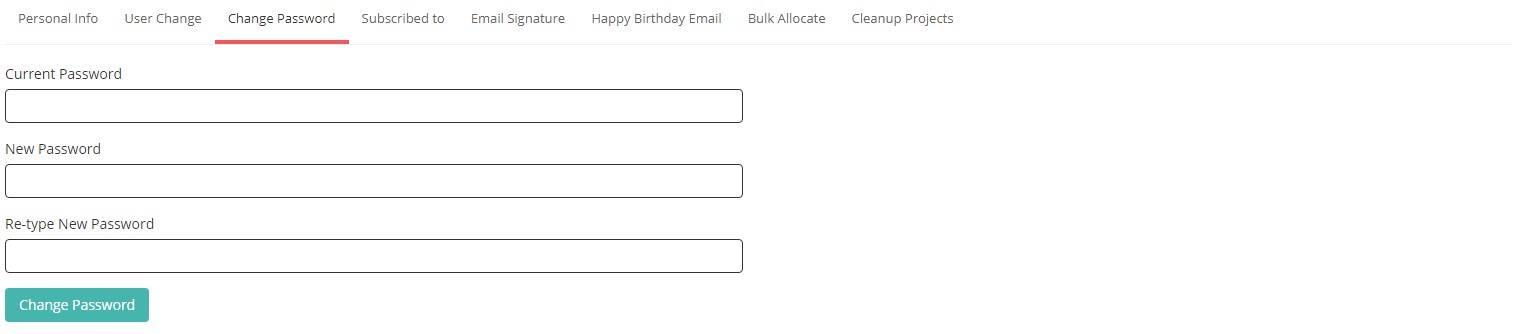

Cialischeap
Thank you it realy workedcialis cheap
Bob The Builder
Good afternoon
Thank you for your valued feedback.
Have a lovely weekend.
Kindest regards
Eldary Carpenter
Shereen
Good morning
I’ve forgotten my password so how do I found out what it is? Or how can I change it if I have fo
Thank you
Shereen
admin
Hello Shereen, we have resent your login details. Please let us know if you need any further assistance?