
Create a New Bill Request also referred to as an “L2Q Request” is required in order to send out Trades (RFQ’s) to Vendors/Subcontractors/Suppliers on a BoQ to gather your prices for Tender Submission.
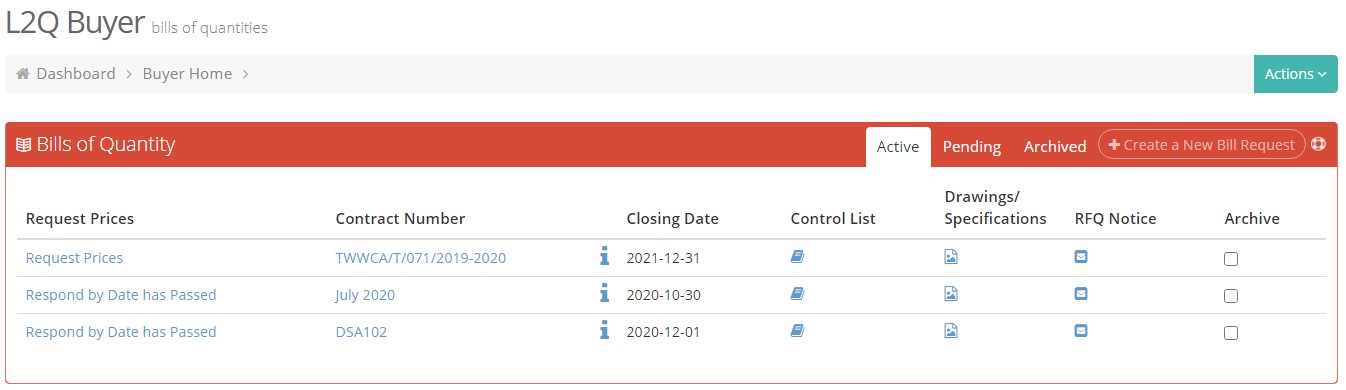
Please note that the L2Q Request comprises 2 steps.
1. Contract Details – as found in the tender document or invitation to tender
2. Confirm Details – a summary of all the details on step 1
Once confirmed you can submit your new project for processing by clicking Submit the Bill Request will then be visible under the Pending tab on your Bills portlet. The L2Q Department will receive the request and bill, and once processed will advise via email that the bill has been uploaded.
The Bills of Quantities (BoQ’s) are preferably received as Excel documents, however, should a .pdf be the only available format, we are able to process these documents. Please note that processing times are as follows: Electronic Bills of Quantities (Excel, Word, Bill, WinQS, CCS, etc.) – a minimum of 24 hours depending on size and quality. Scanned or PDF Bills of Quantities – a minimum of 48 hours depending on size and quality.
Any application submitted to the Leads 2 Quotes Department must allow for a 3 day pricing period from the date the RFQ’s are dispatched until the respond-by date stipulated.
All fields marked with a * are mandatory to complete.
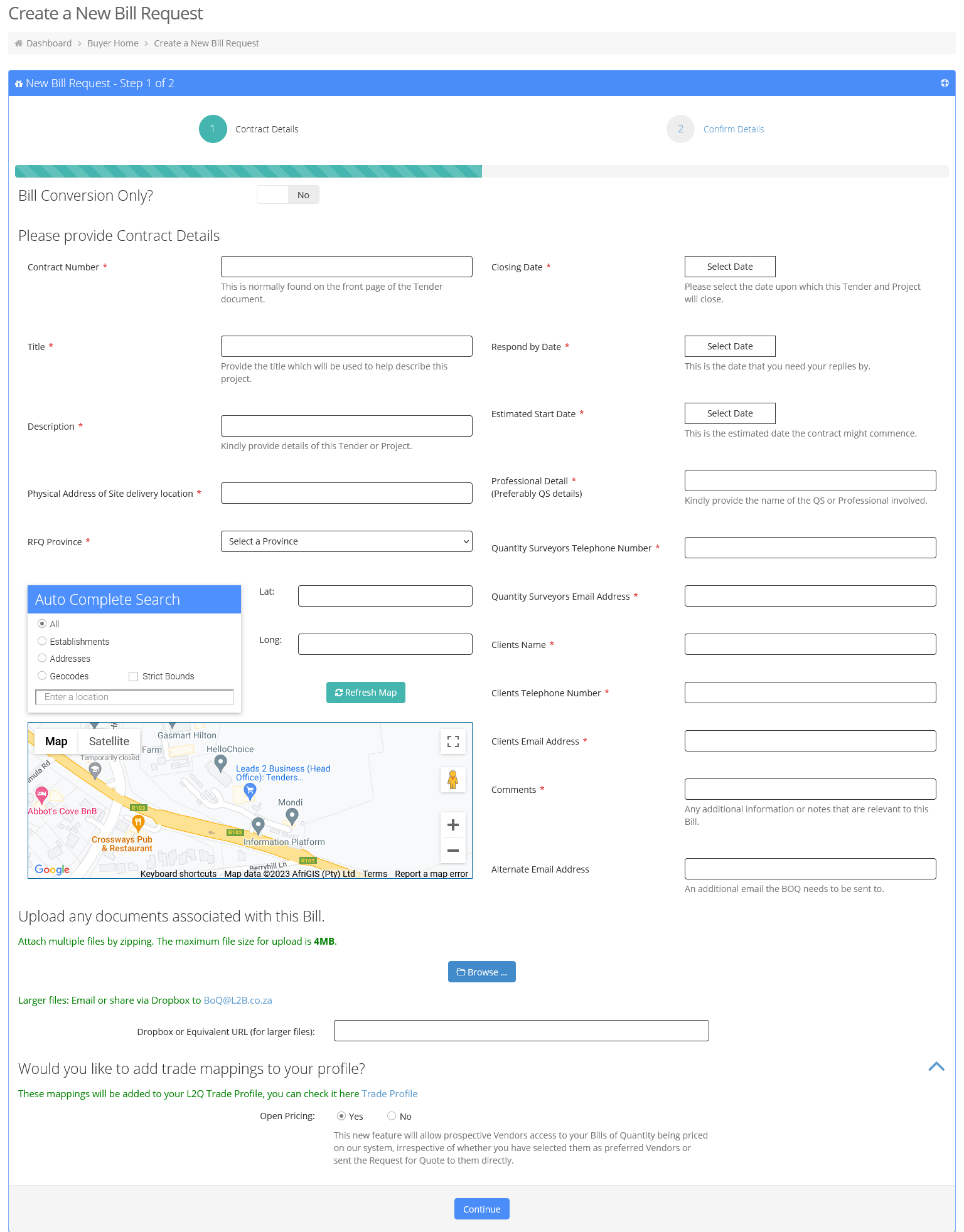
In order for us to upload your Bill of Quantities on your Buyer homepage, we require the following crucial information which appears on the RFQ:
The Contract Number: This is normally found on the front page of the Tender document.
The Title: Provide the title which will be used to help describe this project and will be listed on RFQ email subject sent to Vendors/Subcontractors/Suppliers
The Description: Kindly provide details of this Tender or Project.
Physical Address of Site delivery location: Important as Vendors/Subcontractors/Suppliers use this to submit correct pricing in terms of transport etc.
RFQ Province: Mandatory selection also displays on the RfQ email subject sent to Vendors/Subcontractors/Suppliers
Lat/Long or GPS co-ordinates: Paste in if you already have these or the AutoComplete Search can be used to obtain these by typing an address in and selecting from the auto-complete options
The Closing Date: Please select the date upon which this Tender and Project will close
The Respond By Date: This is the date that you need your replies
The Estimated Start Date: This is the estimated date the contract might commence.
The Professional Details: Kindly provide the name of the QS involved
Quantity Surveyors Telephone Number
Quantity Surveyors Email Address
Clients Name: The Entity Advertising or Paying for the Tender/Project to be done
Clients Telephone Number
Clients Email Address
Comments: For any additional information you wish to include and communicate with the L2Q support team
Alternate Email Address: An additional email the BOQ needs to be sent to.
Upload any documents associated with this Bill: Use the Dropbox or Quivalent URL box or the Choose File option – Attach multiple files by zipping. Max file size = 4MB. Larger files: Email or share via Dropbox to BoQ@L2B.co.za
Trade Mapping: Expand this option in order to customize the trades on your BOQ
Open Pricing: This feature will allow prospective Vendors access to your BOQ being priced on our system, irrespective of whether you have selected them as preferred Vendors or sent the Request for Quote to them directly if you select the YES option
