If you Registered Online and currently have a re-occurring monthly card payment that has been unsuccessful:
As per our Terms (Privacy-Policy). All subscriptions are ongoing and payable in advance and your payment will re-occur monthly on the same day you signed up each month. Contact Accounts – accounts@l2b.co.za – for any further queries
Step 1 – Your payment fails for the first time: As per the below email which you will receive “We will try and process your payment again in 3 days time”, this email will also state the reason for the failure
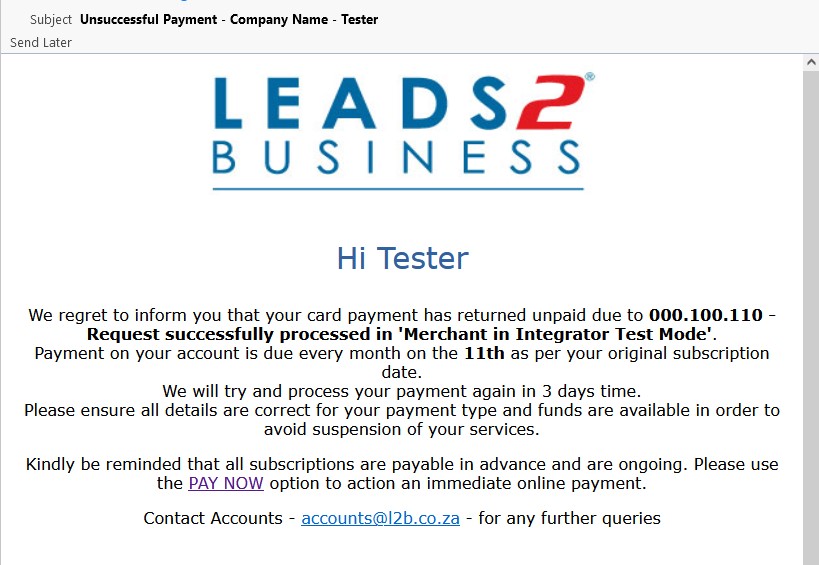
Step 2 – Your payment fails for the second time: As per the above email which you will receive “We will try and process your payment again in 3 days time”, this email will also state the reason for the failure
Step 3 – Your payment fails for the third time. Your account will be suspended and you will no longer have access to the site until payment is received. You will be notified via email as below
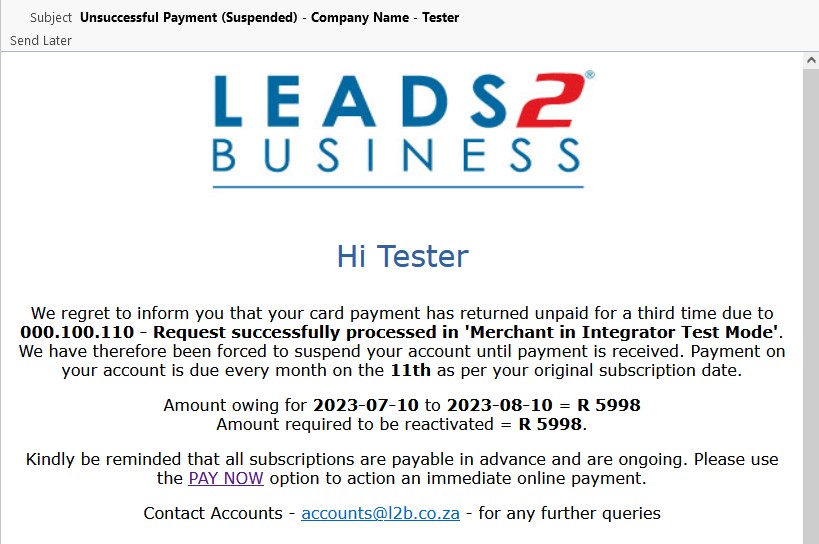
Step 4 – If you receive any of the above emails and would like to process a manual payment you can click on the PAY NOW option link within the email. This link will require you to be logged in with your L2B username and password on https://bid.l2b.co.za/paynow (ensure you have logged in correctly ie. no spaces in your username and passwords are case sensitive)
The Pay Now page will automatically bring up the card we have on the system for you with the outstanding amount to be paid. This amount is system generated according to your services and cannot be amended.
You can then action by entering your CVV number and clicking ![]()
An invoice will be generated and sent to you via email confirming the payment and your payment date will be updated to the following month.
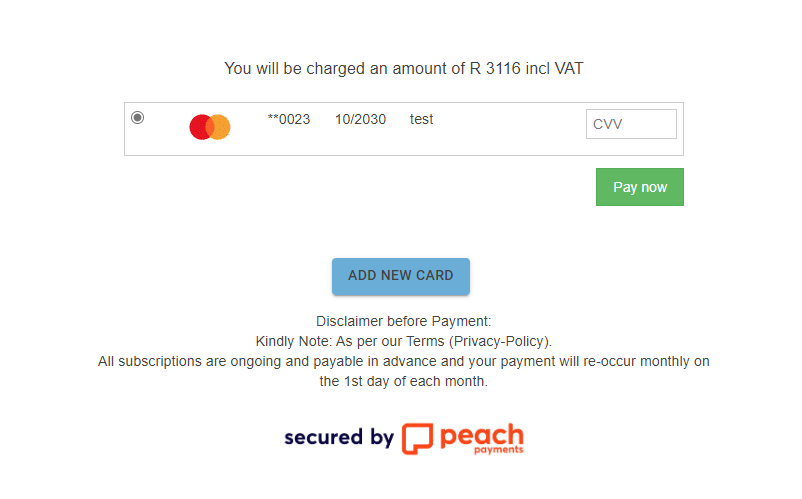
Step 5 – If your card has expired or you would like to add a new card you can do so by clicking on ![]()

Leave a Reply