Monitors Request
Monitors are able to request the monitoring or removal of monitoring of a Project/s either from the search page or from the individual project
Request to monitor from Search page
Do the required searches and once you have the result, please select the projects you wish to monitor (single or multiple) by ticking the selection box on the right hand side of screen relevant to the project/s. Click on the actions button for drop down menu and select “Request to monitor selection”
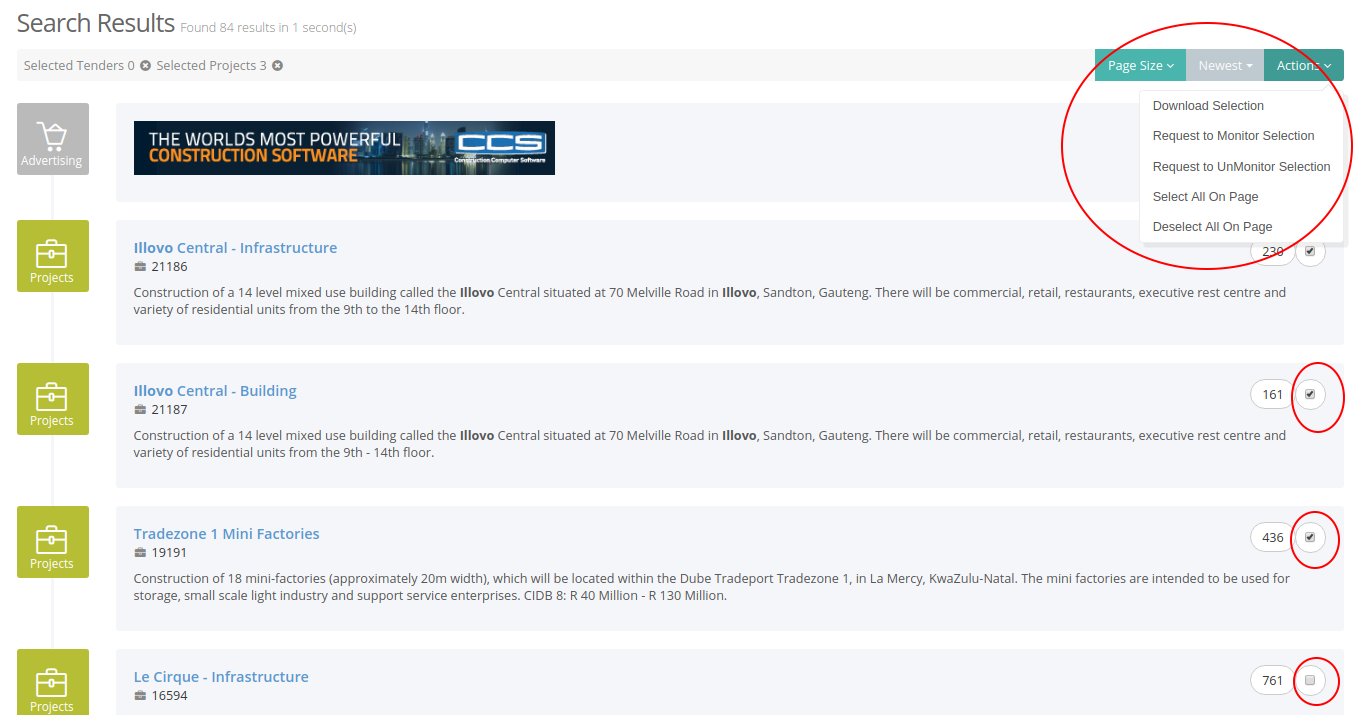
A notification will appear on the top of the screen to indicate an email has been sent to the main user.
To be removed from selected projects that you are monitoring, the same process is followed however you select “Request to unmonitor selection”
Request to monitor from a Project
Do the required searches and once you have the result, please click on the reference of the Project to open the Project in another tab. Click on the actions bar and select “Request to Monitor” and a request will be sent to the main user.
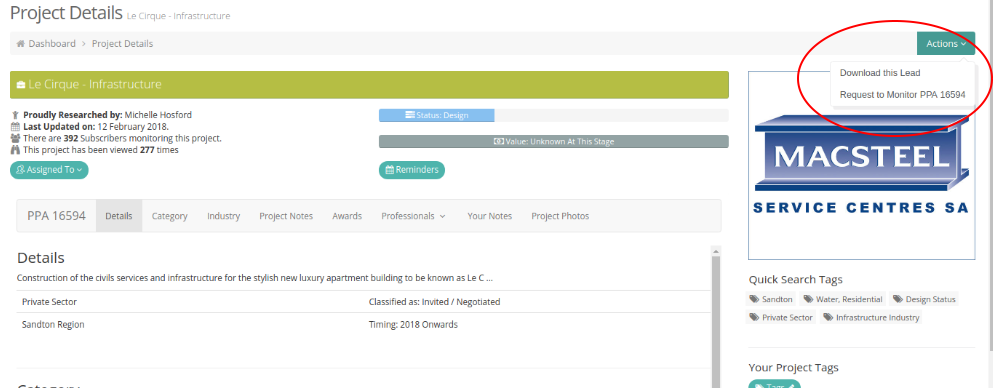
Monitoring requests received by the Main User
Once a monitor has requested to monitor or unmonitor a Project, the main user will receive an email indicating the monitors request. The subject line will indicate – Your Monitor (name) Added Request to Monitor The Following Project. The main user will select Deny or Approve.
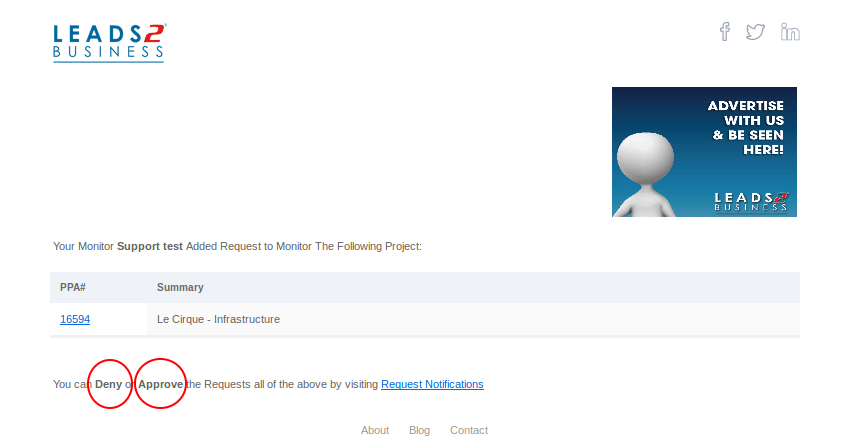
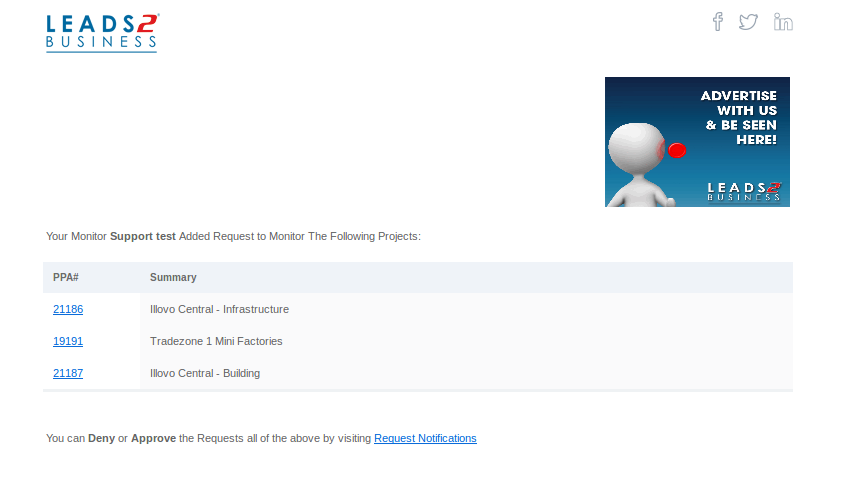
In the response email below, the main user had selected Approve. The subject line of the email notification will be – You Have Been Assigned The Following Project(s)
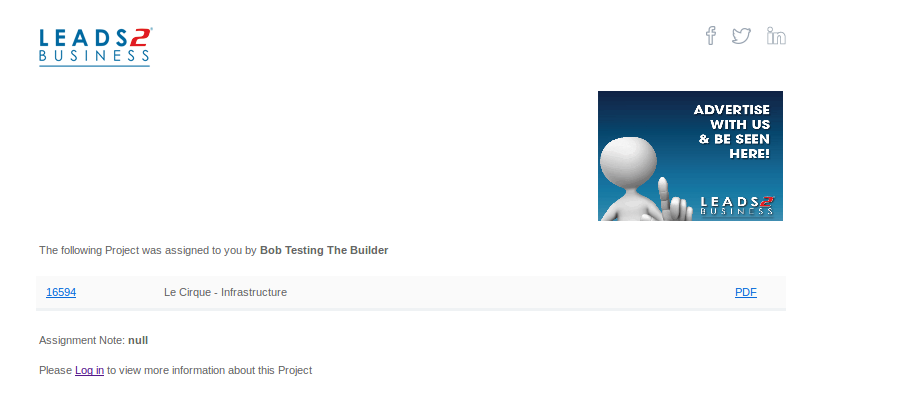

Leave a Reply