If you previously Registered Online via https://bid.l2b.co.za/register or pay your Subscription via Card on a re-occurring basis you can now also process a Cancellation online
Step 1 – Go to Billing Information (you need to be logged in)
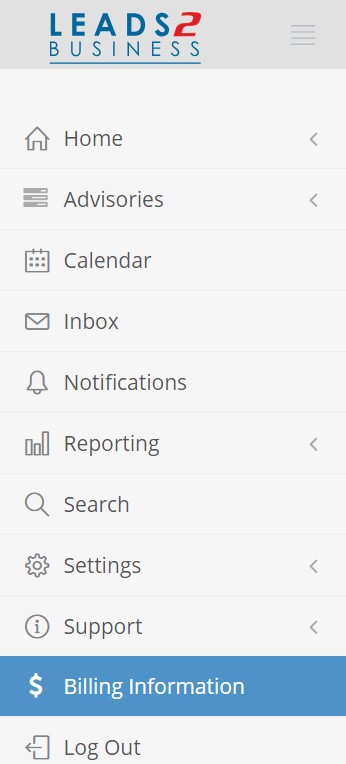
Step 2 – Under Billing Information select the Manage Subscription Tab – All your Services will be listed here.
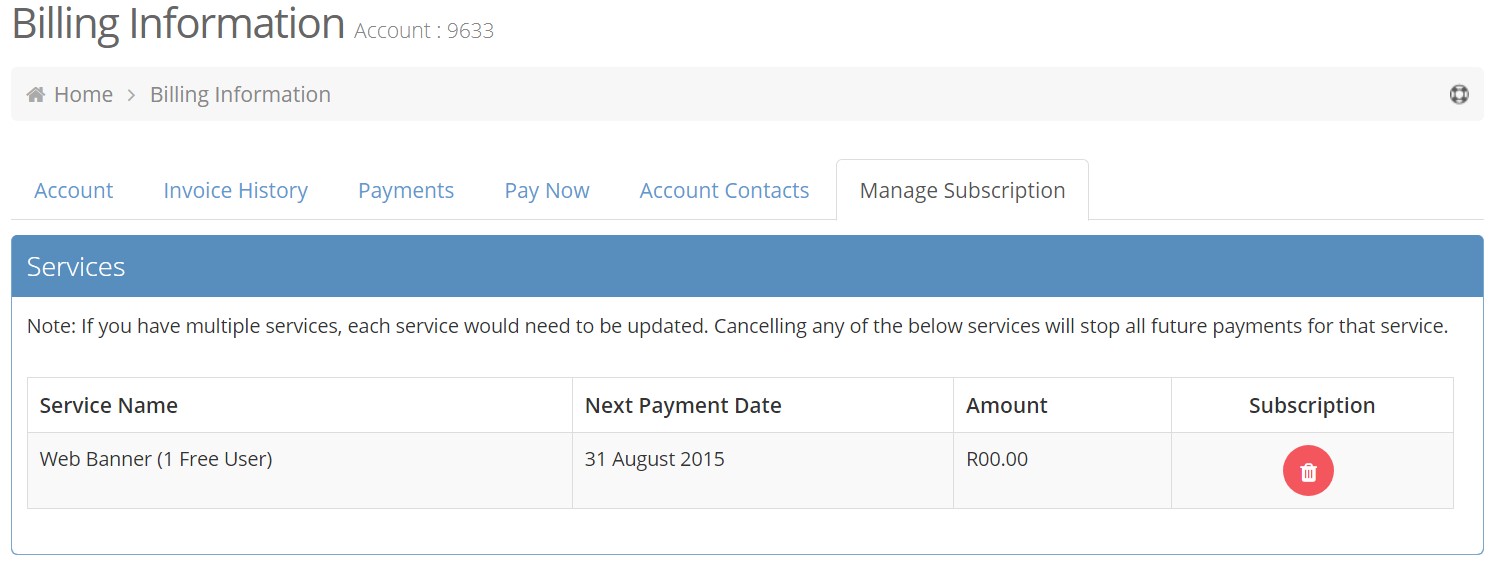
Step 3 – If you would like to cancel click on the ![]() icon and you will be prompted to confirm your selection.
icon and you will be prompted to confirm your selection.

Step 4 – Select a Reason for your Cancellation from the drop-down and click Submit
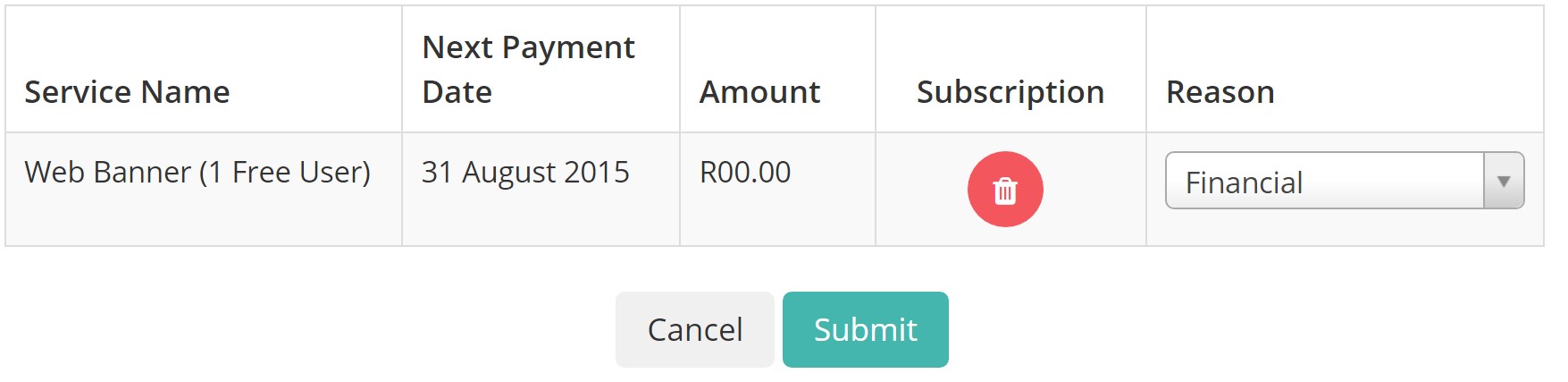
Step 5 – Your Service will appear with the Date the Cancellation has been actioned as well as the Last Date (the date your subscription is paid up until) you will have to Access to www.L2B.co.za

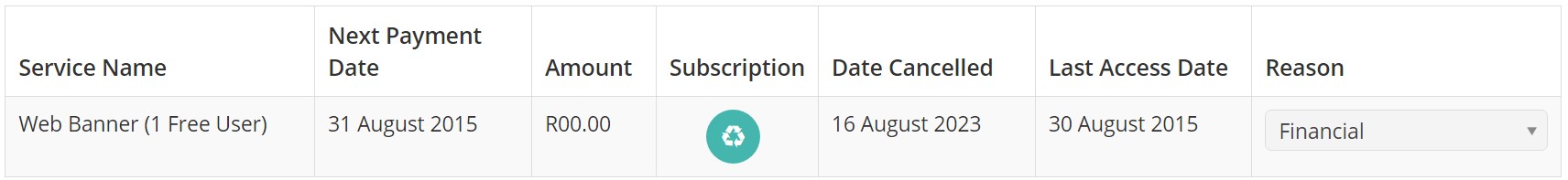
You will also receive an email confirmation of the Cancellation
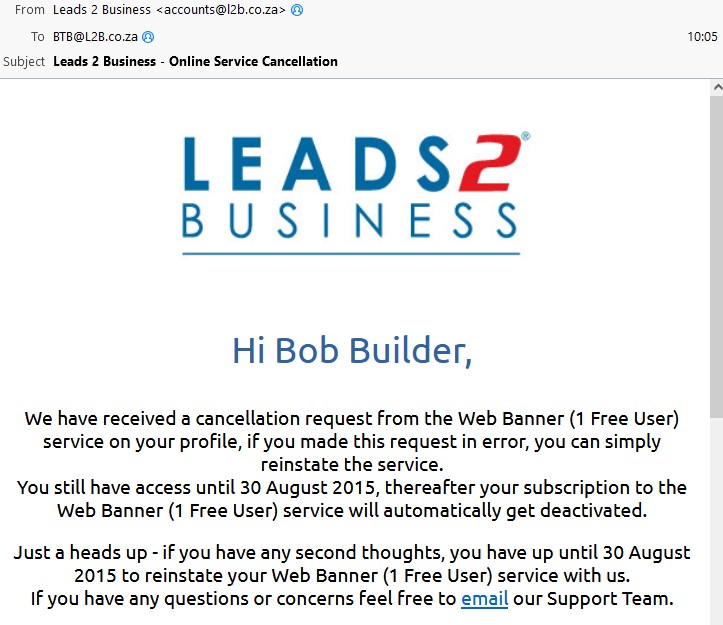
Step 6 – If you have cancelled in error and would like to Reinstate you can do so by clicking the  icon and you will be prompted to confirm your selection.
icon and you will be prompted to confirm your selection.

Step 7 – Your Service will revert to the original view showing the option to cancel and you will also receive an email confirmation of the Reinstate.

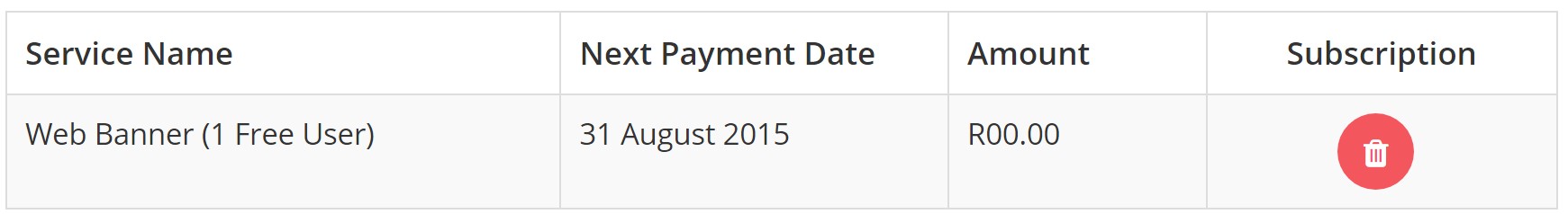
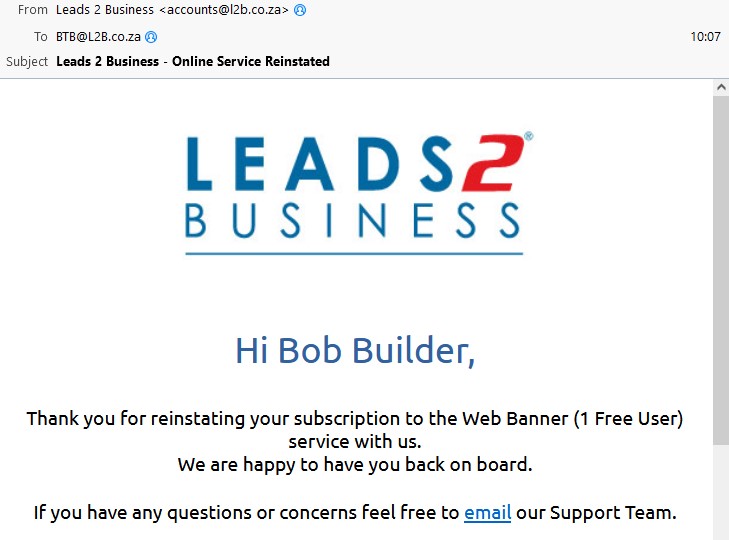
For additional Billing Information or Queries please contact accounts@l2b.co.za

Leave a Reply