![]()
The Monitor button – (previously known as “Send Me Updates” or “Assigned to”) allows the Main User and/or Monitors to be assigned to the Project or Tender Lead in order to receive updates/changes.
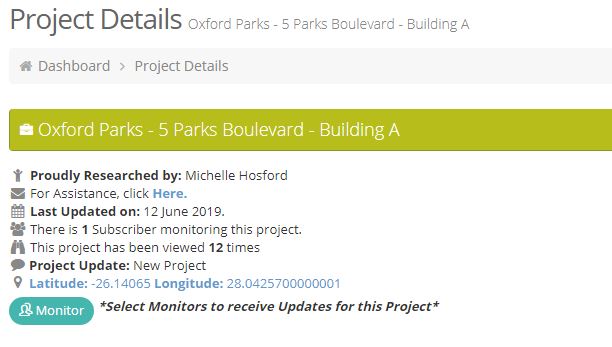
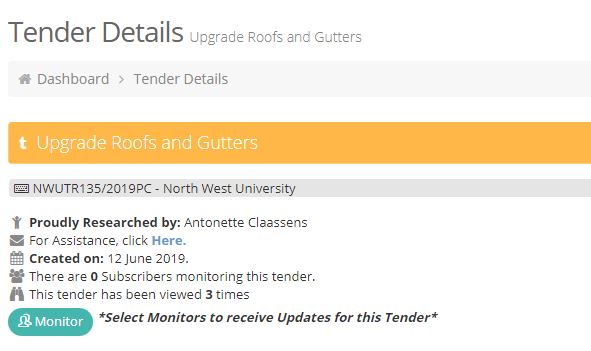
A pop up box will appear where you are able to select who is required to monitor the project, send a message (assignment note) and click on submit.
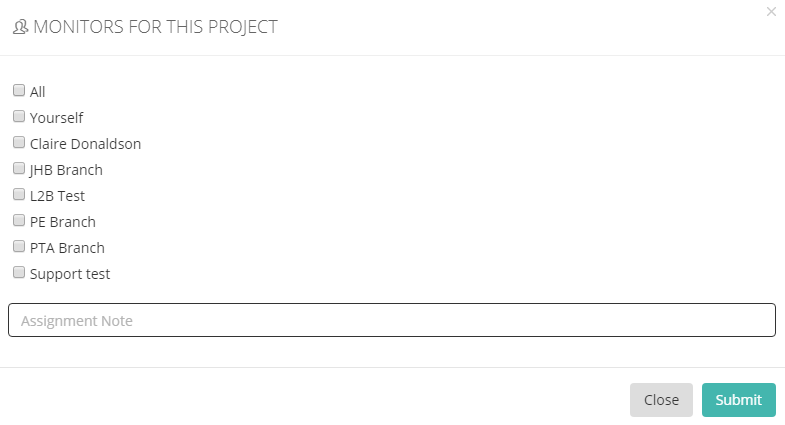
The monitor will receive an email advising them that a project or tender has been assigned to them with the information of the assignment note.
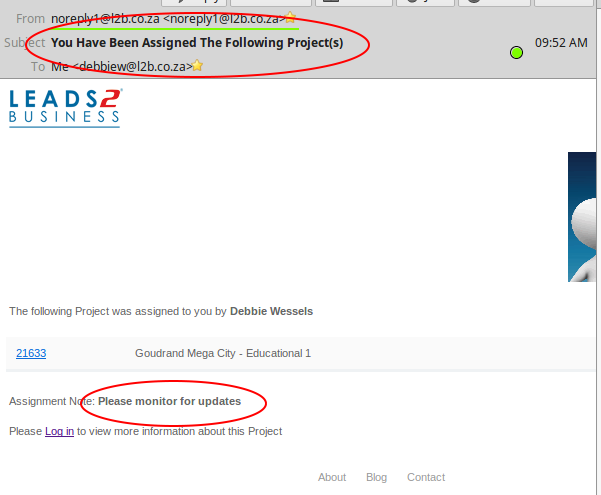
When the monitor opens the Project, the assignment note is reflected above the notes block where the monitor is able to make their own personal notes regarding the Project. Once own notes have been entered, click on save your note.
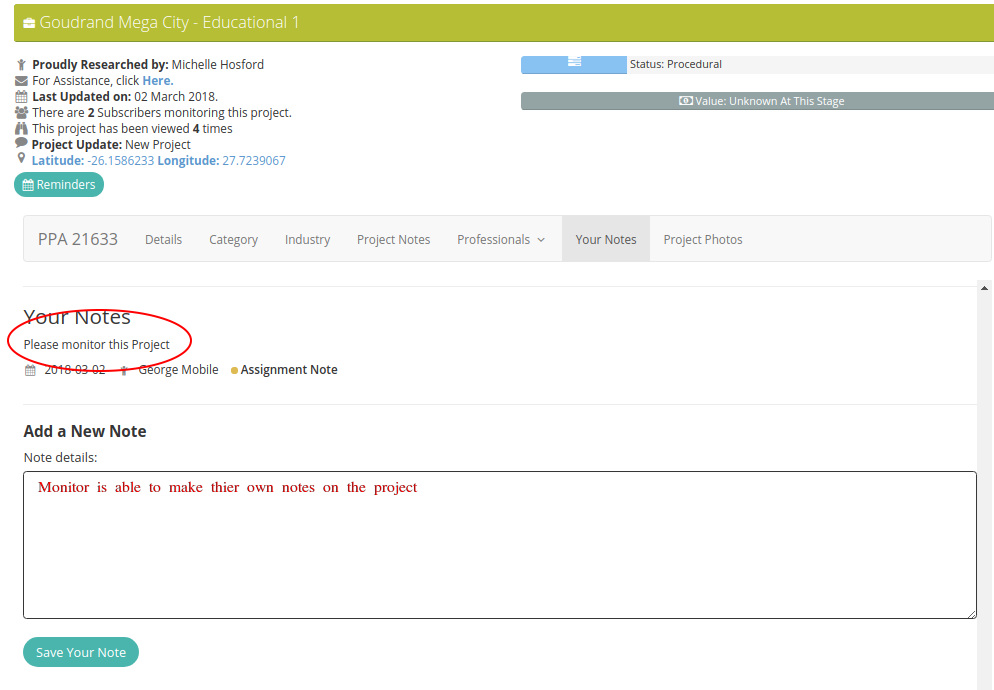

bianca coetzee
We are the leading balustrading company in region, With 11 years experience in this field we offer work of the highest quality. We have 2 full factories one based in Blackheath Cape Town and the other in Centurion Gauteng.
admin
Good Day,
Thanks for getting in touch with us. We provide construction related project and tender information for our subscribers. If you would like to subscribe please email us on support@l2b.co.za