Settings will take you through to the following Options:
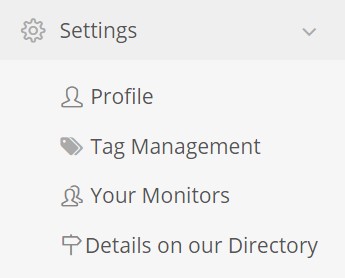
“Profile” can be viewed here
“Advisory Settings” can be viewed under Advisory Settings and Advisory Filters
“Tag Management” is where you can view and manage your Tags such as create, remove, rename, copy/transfer tags and download tagged leads by using the various Actions bars.
Note: The “Ignore” tag will automatically get added when clicking on the dismiss icon
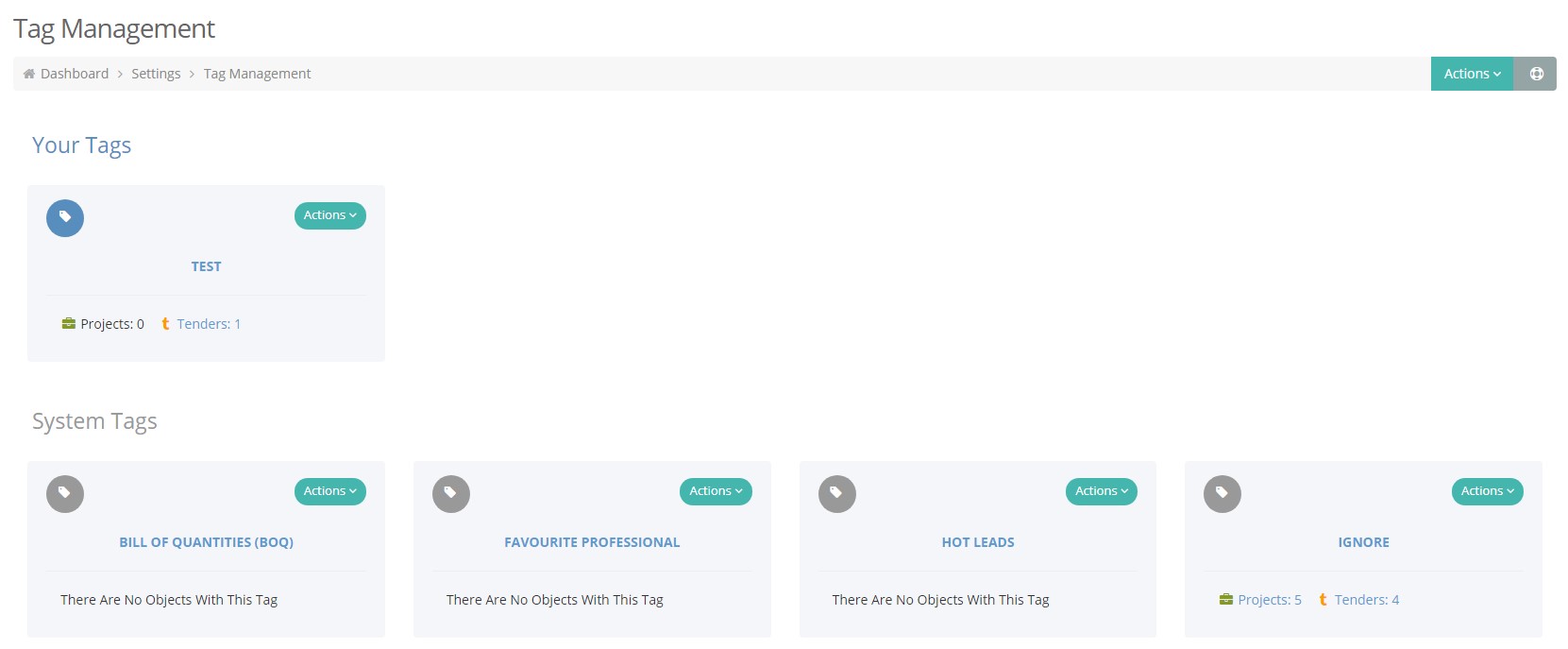
“Your Monitors” more details can be viewed here
“Details on our Directory” will take you through to the “Directory Entry Wizard” where you can edit your Company information and how it reflects on our Directory by following each step while completing the required information and clicking SAVE.
You can also edit your Directory by going to Profile Settings
