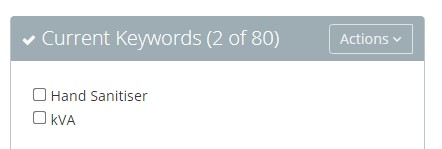The Keywords search filter uses the keywords extracted from your Current Keywords on your Advisory Settings.
Less is more when it comes to keywords, using the simplest form of a keyword is always best and using multiple keywords with the same keyword is unnecessary unless you are using Exact Keyword Matching on Step 7 of Advisory Settings.
For example, it is best to use add the keyword paint vs adding various forms of keywords that contain paint ie
- paint
- paint supply
- painter
- painters
- painting
- painting contractor
- paintwork
- road marking paint
- road painting
- roof paint
- spray paint
- stoep paint
- supply of paint
- spray paint
These Keywords search through the Contract No, Description and Title Fields of Tenders only. *not to be confused with the keyword search text box at the top of the Search Page which searches through all the fields on Leads, Directory or News (depending on Category selected).
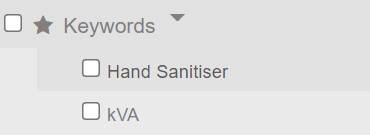
Advisory Setting Keywords: