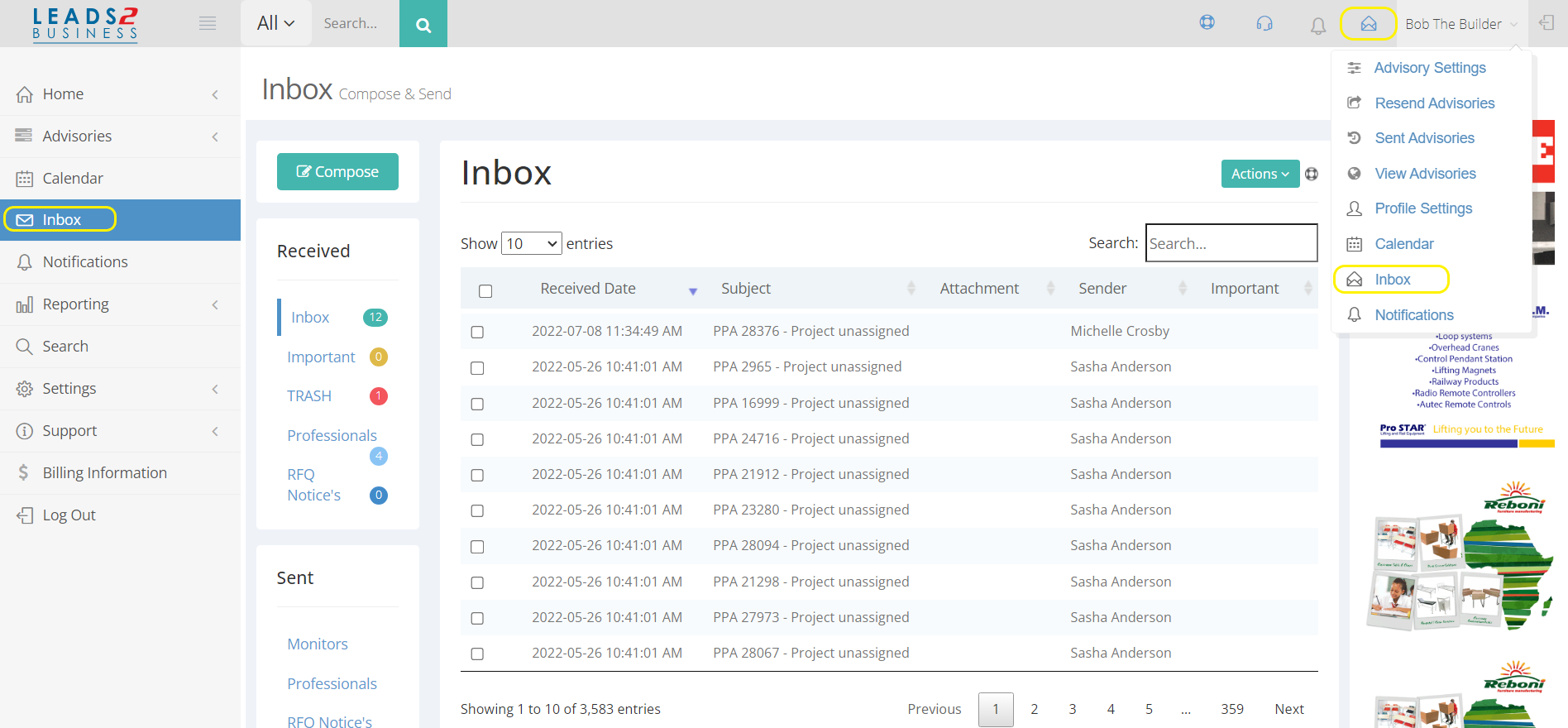You can either click on the envelope next to your name, or click on the drop down arrow next to your name and select “Inbox” or you can click on “Inbox” to view sent and received e-mails (Emails that were sent via the L2B platform). The e-mails address needs to be on our Directory before you can send the e-mail so therefore the e-mails listed here will either to/from for Monitors (if you have requested a Monitor to Monitor a project or tender), Professionals on our Directory and if there have been any updates on RFQ’s that you have been sent.
Note: Sending Messages via the L2B Website goes directly to the recipient’s Inbox with a Reply-To to the Subscribers email address (not the L2B Website). To receive a copy of any messages you are sending add yourself as a To (Recipient) on the message by typing in your name as listed on L2B and selecting from the list.
Click on link for full details how to use “Messaging”: https://wiki.l2b.co.za/messaging/