If you find that you are monitoring a lot of Projects which you no longer wanting to monitor, i.e. they have been completed and are no longer relevant to you, it is possible bulk unmonitor by Project Status via Cleanup Projects
To Cleanup Projects Click on Settings > Profile on the left-hand Menu or via the drop-down under your name (top right) click on Profile
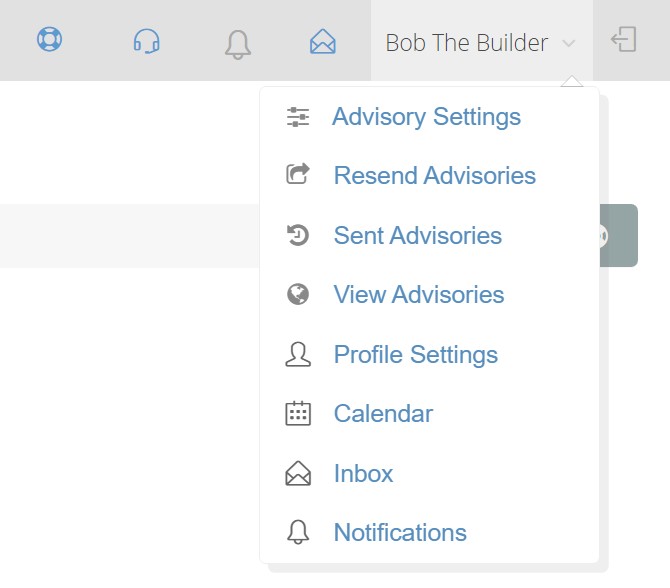
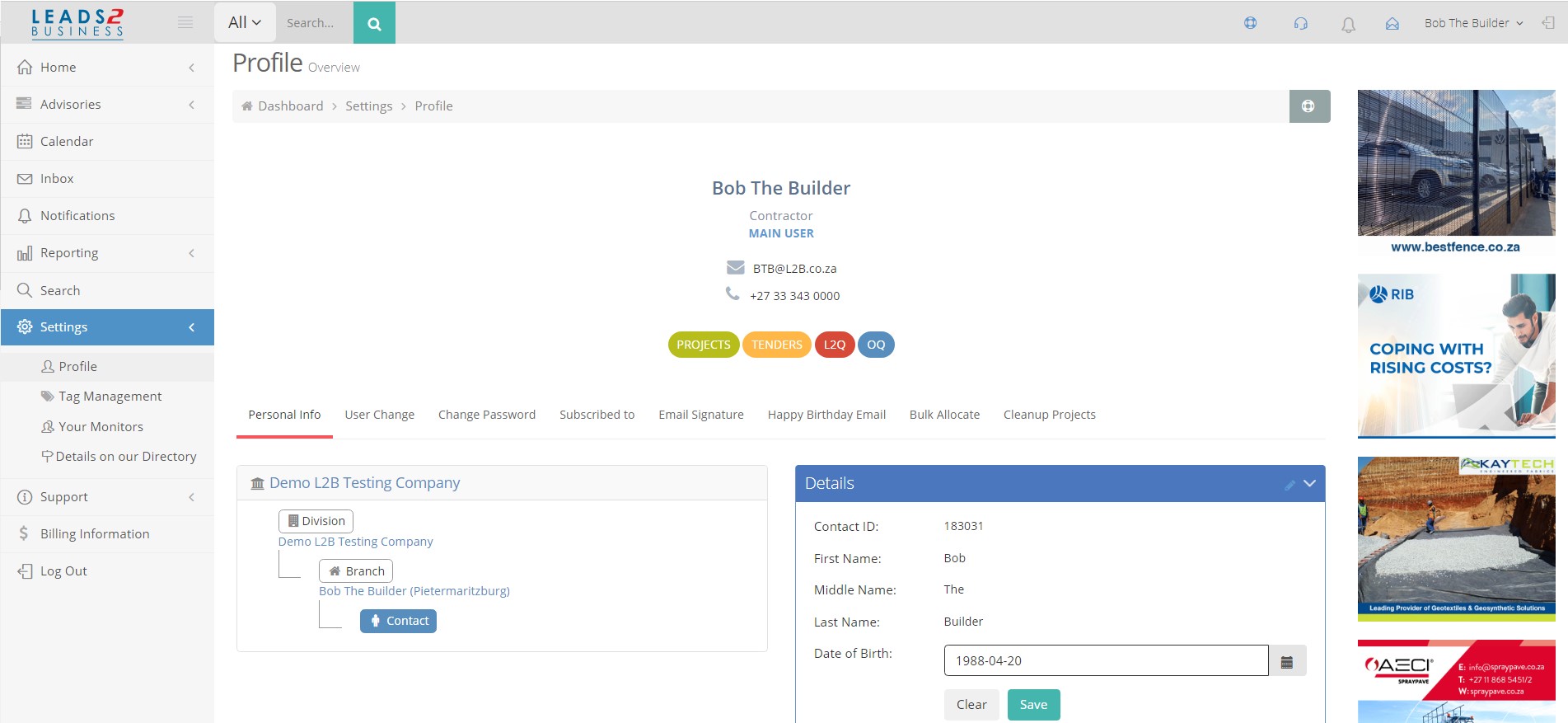
Select ‘Cleanup Projects’:
Click on the Project Status’ that you wish to unmonitor in the block on the left. Once you click on the status it will move over to the block on the right hand side. Once you have selected all the status’ that you wish to unmonitor, click on ‘Remove Selected’
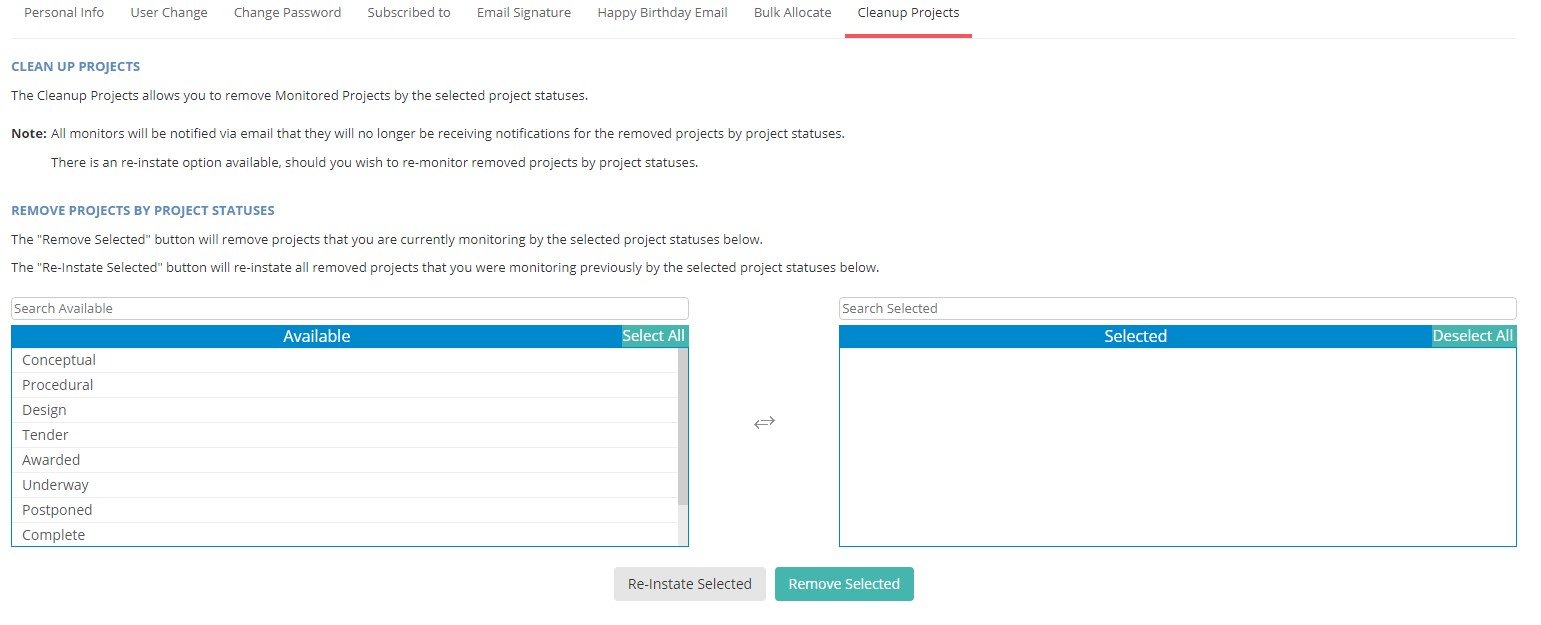

Leave a Reply