From the Search Page
Click on a contact name  to open it up to the view page:
to open it up to the view page:
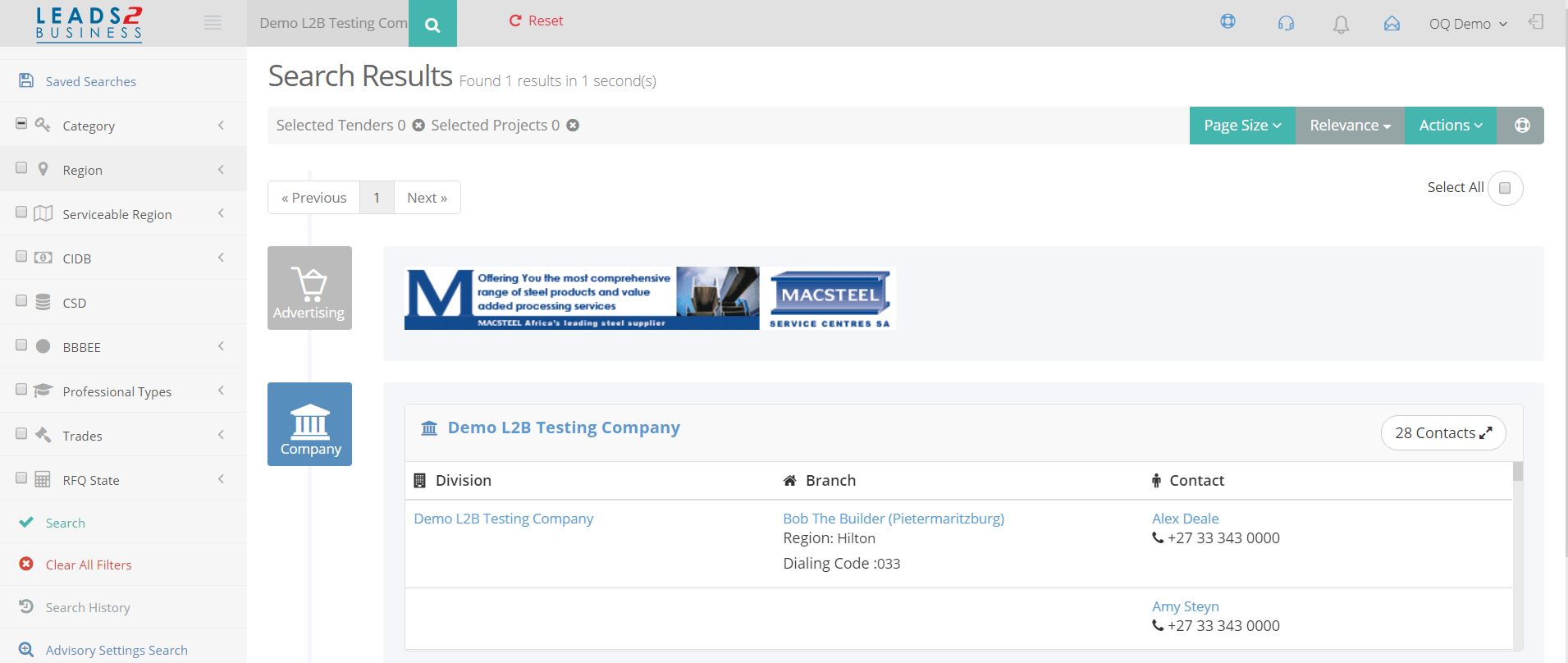
This will display all the Contacts information.
On the left the following will display (if available):
- Contact Details
- Email this Professional (see below)
- Add as a Favorite Professional (see below)
- RFQ Recipient
- Address Details
- Discover Link (click to be redirected to the search page to view Leads linked to the Company)
- All related info (Company, Division, Branch) under the contact: click on any of these to view more details
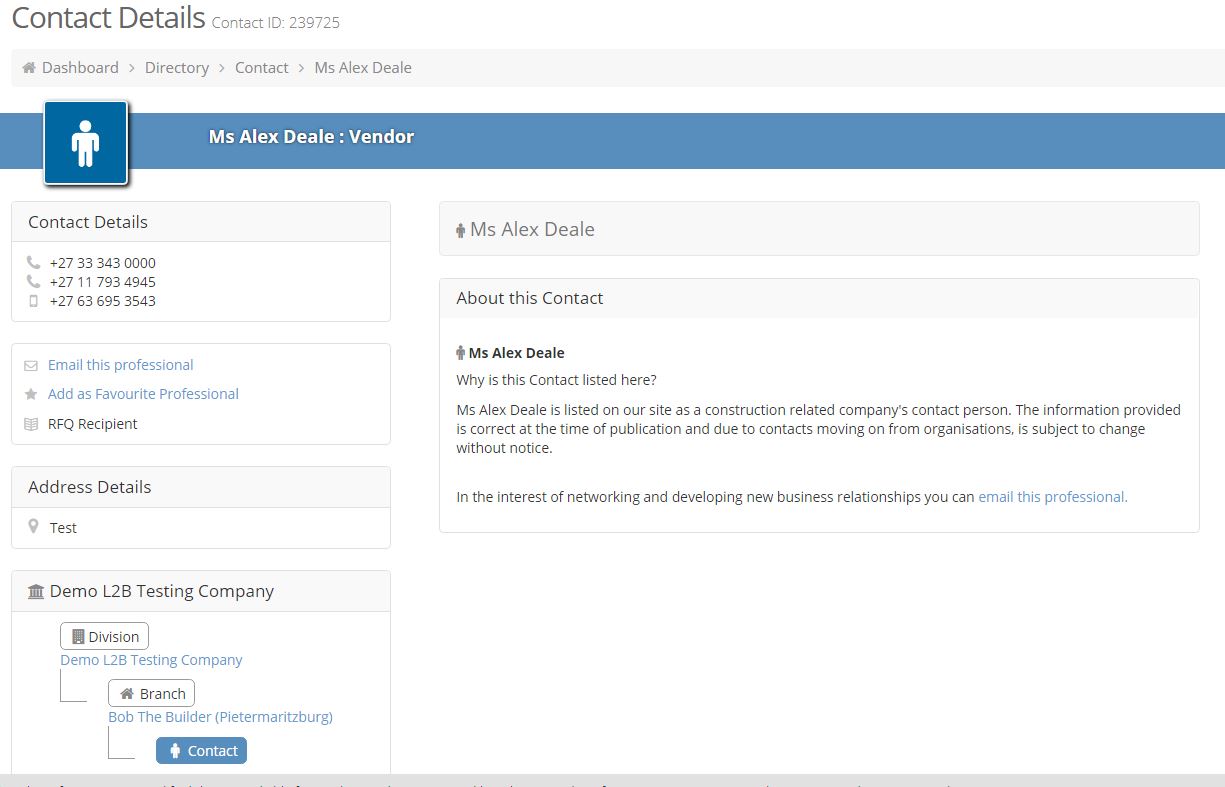
Click ![]() to email the contact:
to email the contact:
On this page you can type the email you want to send to this professional as well as add an attachment should you wish to, please note the restrictions for the attachment below:
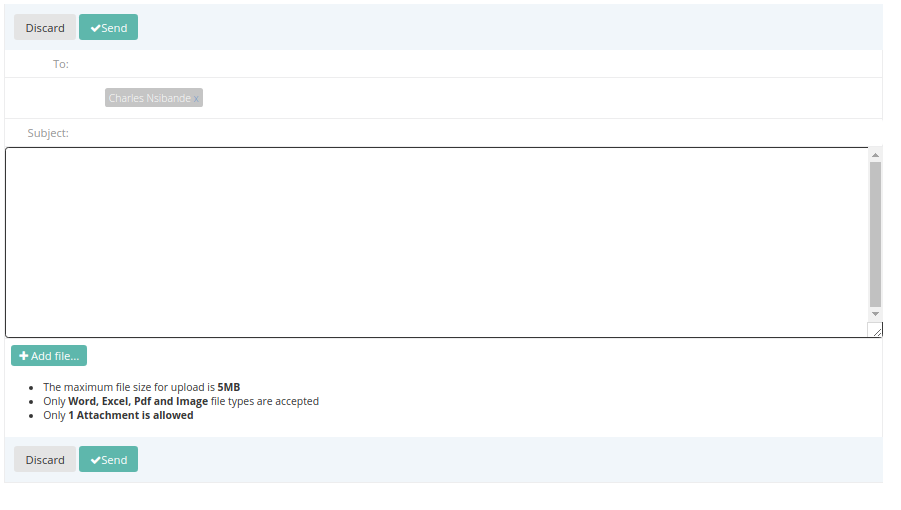
Click ![]() to add as a favourite contact:
to add as a favourite contact:
This will list these contacts on your Dashboard under Favorite Professionals and you can access them easily.
