Trade Mapping allows the Buyer to specify which trade they would like a specific trade to fall under. For example, instead of splitting Crushed Stone, Gravel and Sand to this trade, they might prefer it to be left with Earthworks and Excavations. This trading is done before the bill is uploaded. To map a trade to your custom preference, click on “Actions” and select “Trade Profile” from the drop-down menu on your Buyer Homepage.
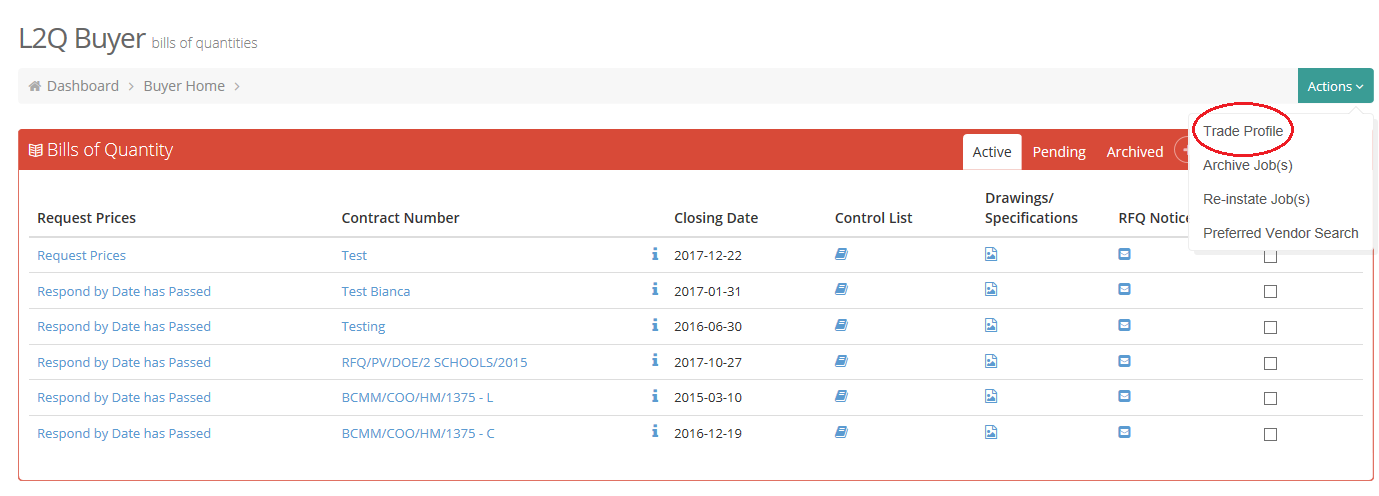
Select the trade you wish to customise from the drop-down combination box.
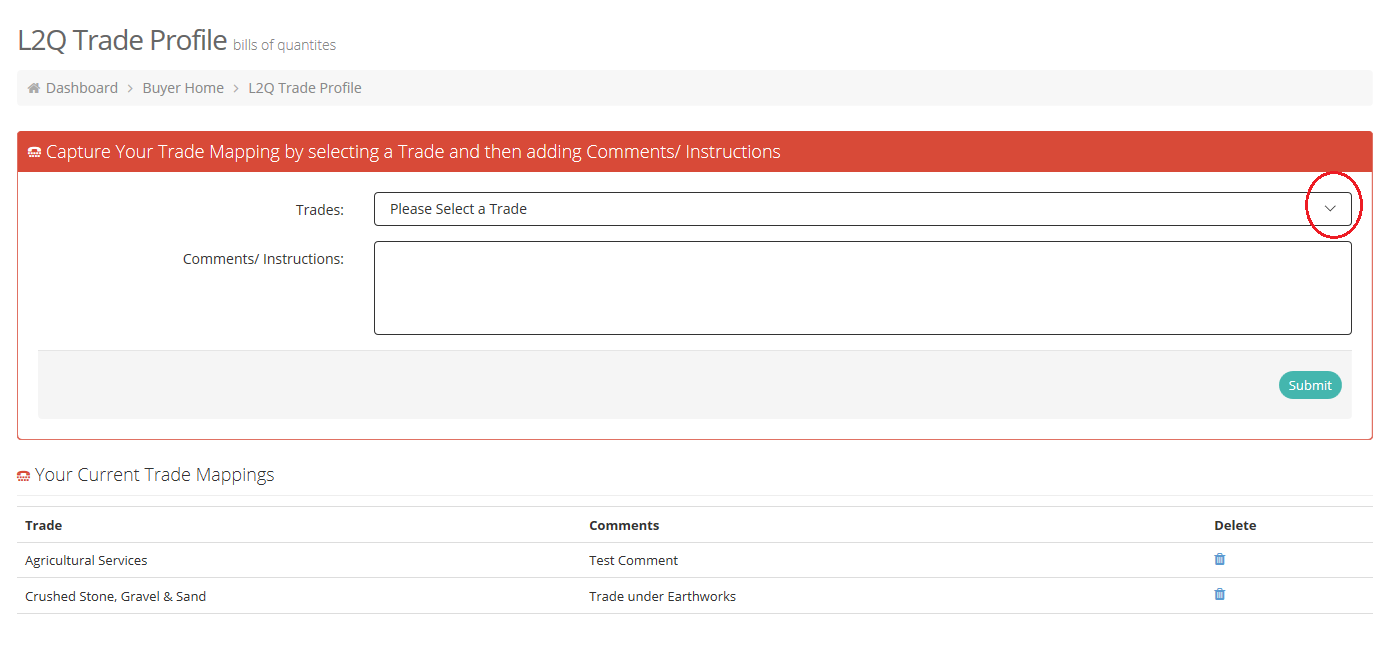
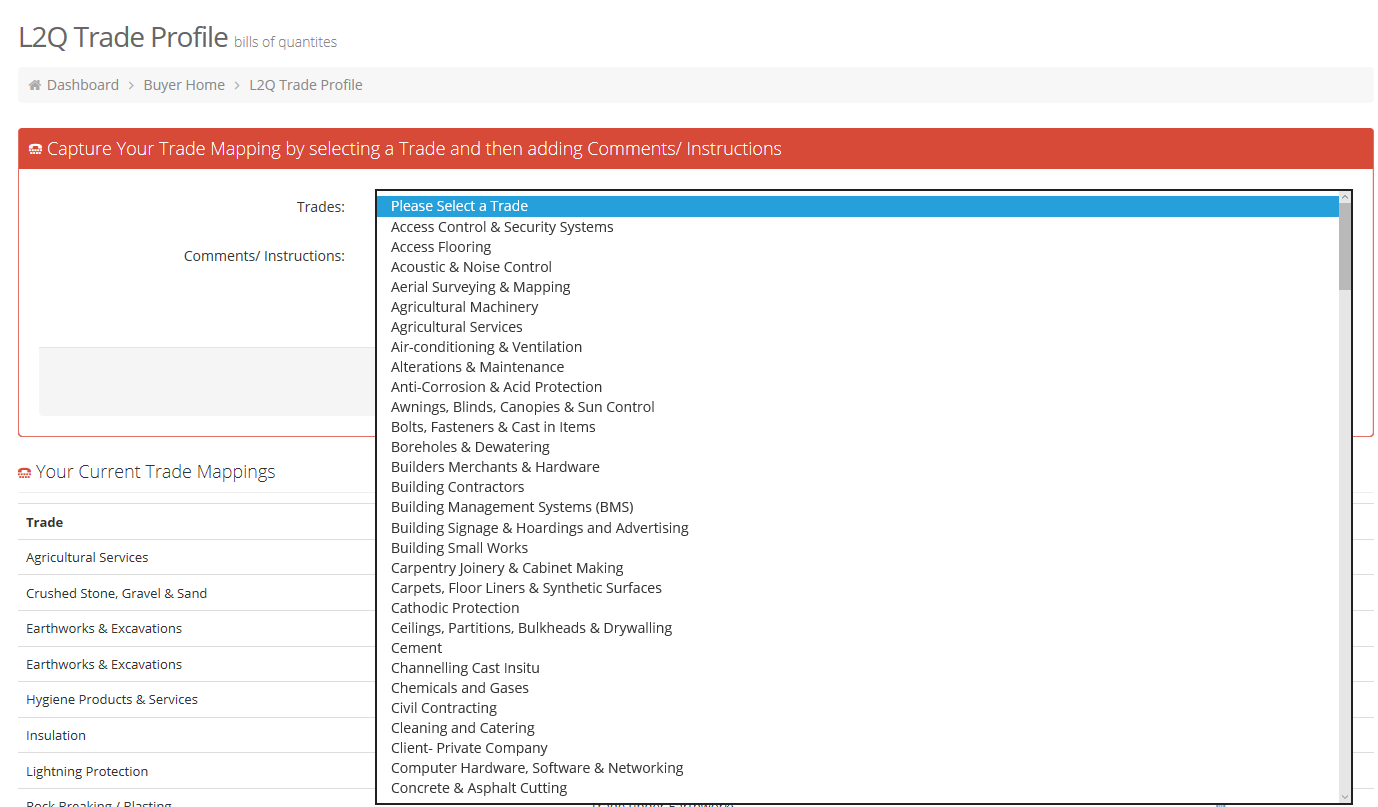
In the comments box, type up the instructions on how you wish for this trade to be coded, followed by clicking the ‘Submit’ button.
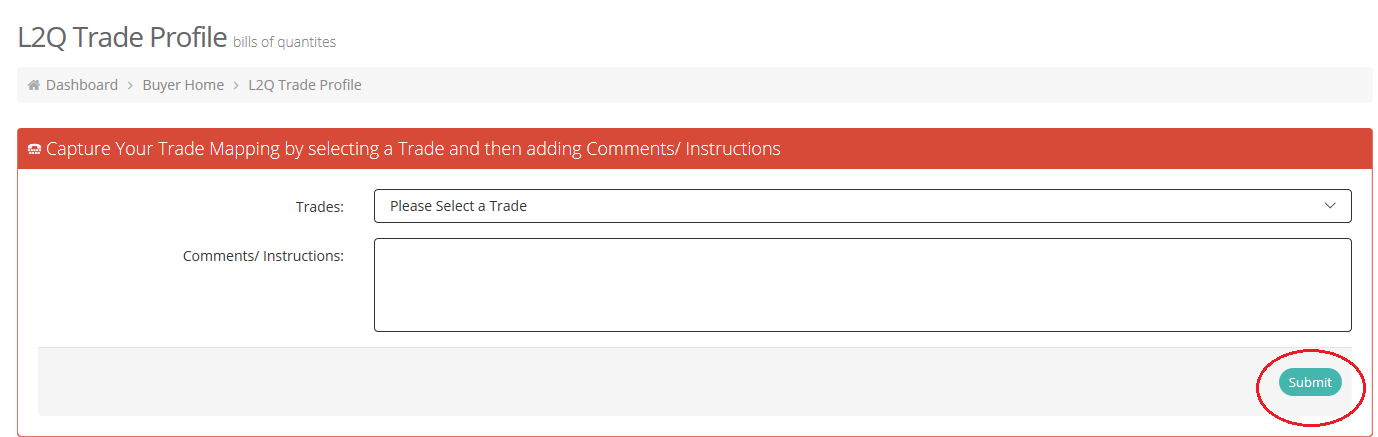
You will receive visual confirmation in the form of a green bar at the top of your screen confirming the mapping information has been saved. All your trade mapping will be displayed at the bottom of the screen.
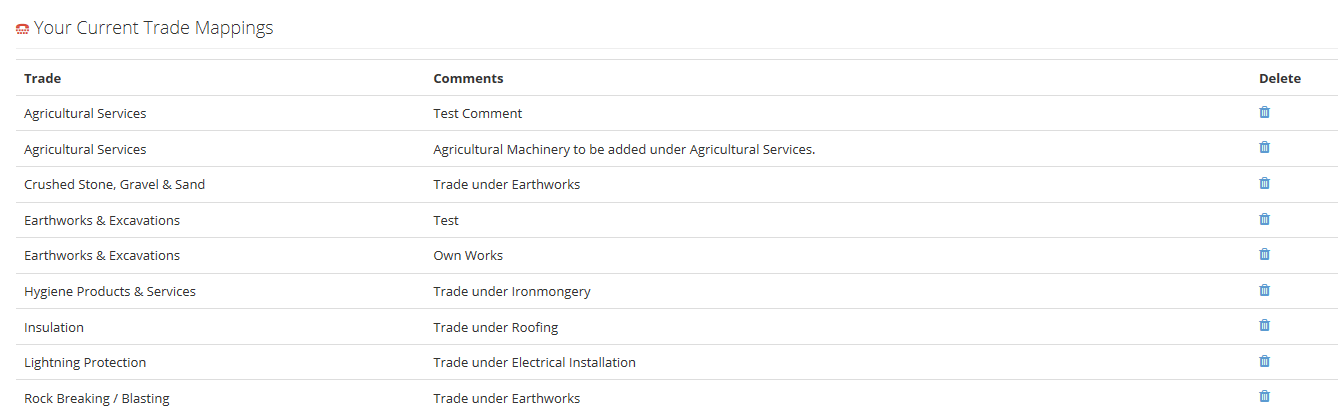
All Trade Mapping added to the Buyer’s profile, will be applied to all future bills after the trade mapping has been added.
