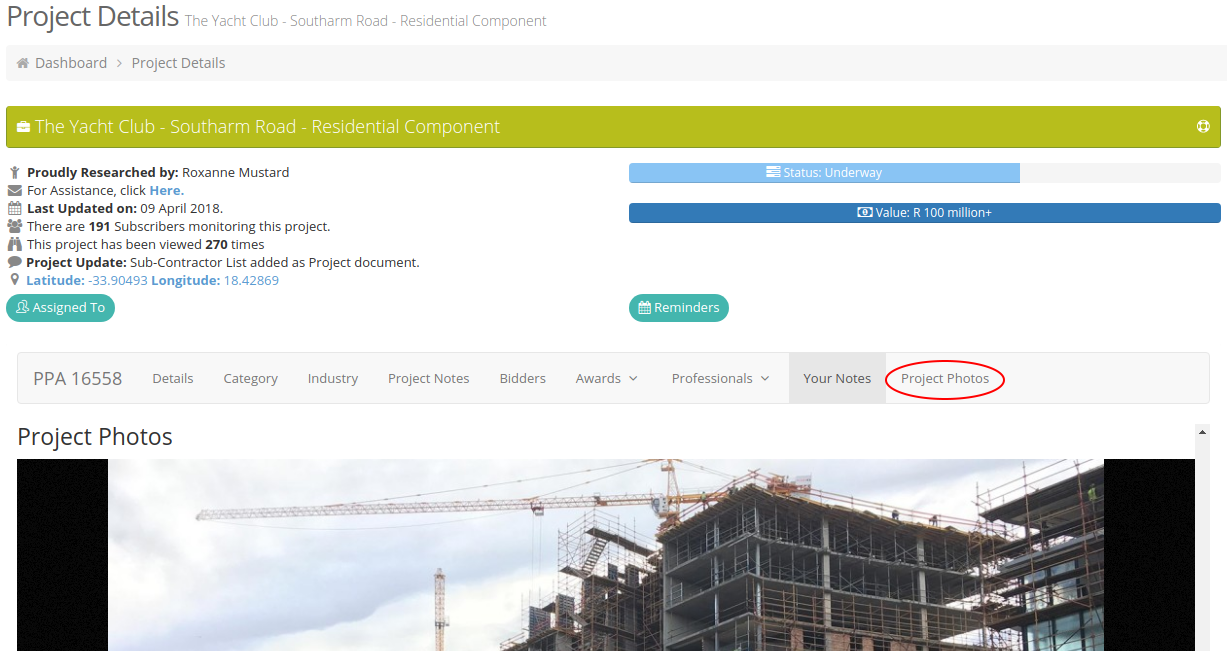Files refer to Photos and Documents on Leads
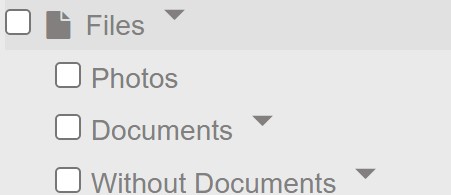
If you are only looking for leads with photos select that only.
If you are looking for specific Documents (or Without Documents) expand the filter and select the relevant documents you’re looking for (scroll down for the full list).
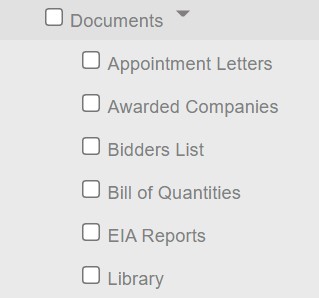
A list of tenders/projects that have files attached will be displayed:
When you hover your mouse cursor of the icons it will inform you whether or not it has the photos ![]() or documents
or documents ![]() attached.
attached.
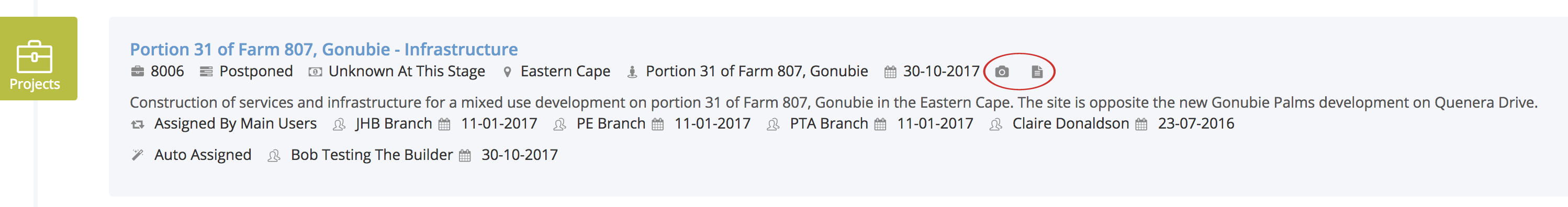
Open the relevant project/tender to view the documents which will be listed on the right hand side of the page:

Photo’s are under the tab project photo, alternatively photo’s will be at the bottom of the document when you scroll to the end.