Click on the drop-down arrow next to “All” and you can search the system for all Projects, Tenders, Directory, News and All (all of the above) on the system at the same time or you can minimize your search and select each category individually and select search.
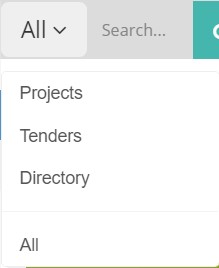
For Example, if you wish to search for Projects only, click on “Projects” and in the “Search” block type in a Keyword, eg: Name of a Project or part of the project name, PPA Number and Company Name etc. and then select search Icon. The same pertains to Tenders.
For full details how to Search
For “Directory” search type in either the Company Name, Name of Person or e-mail address or contact number etc and then search icon.
For full details on how to search for the Directory
