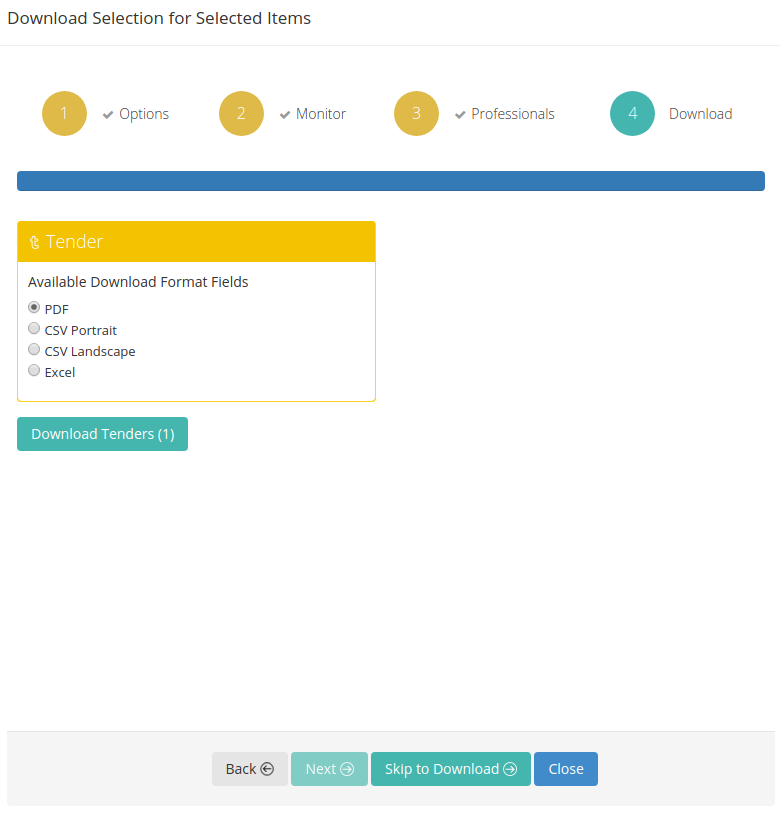When first Downloading Tender & Project Leads remember to update your Download Settings so that the information you require is selected.
On the Search Page
Once you have your search result select the individual leads you would like to download or use the  option to select all the leads on your page.
option to select all the leads on your page.
Use the ![]() drop down to select your preferred download format. Your Download will commence and be saved to your default download location.
drop down to select your preferred download format. Your Download will commence and be saved to your default download location.
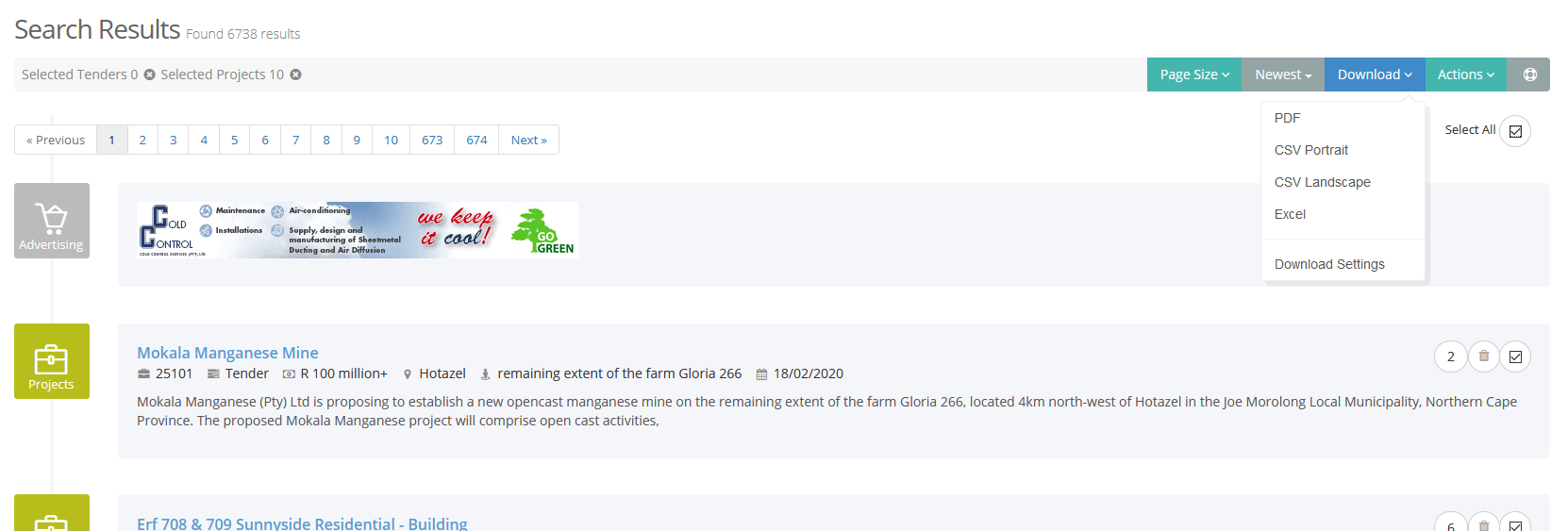
On the Tender/ Project View Page
When viewing an individual Tender or Project use the  drop down to select your preferred download format. Your Download will commence and be saved to your default download location.
drop down to select your preferred download format. Your Download will commence and be saved to your default download location.
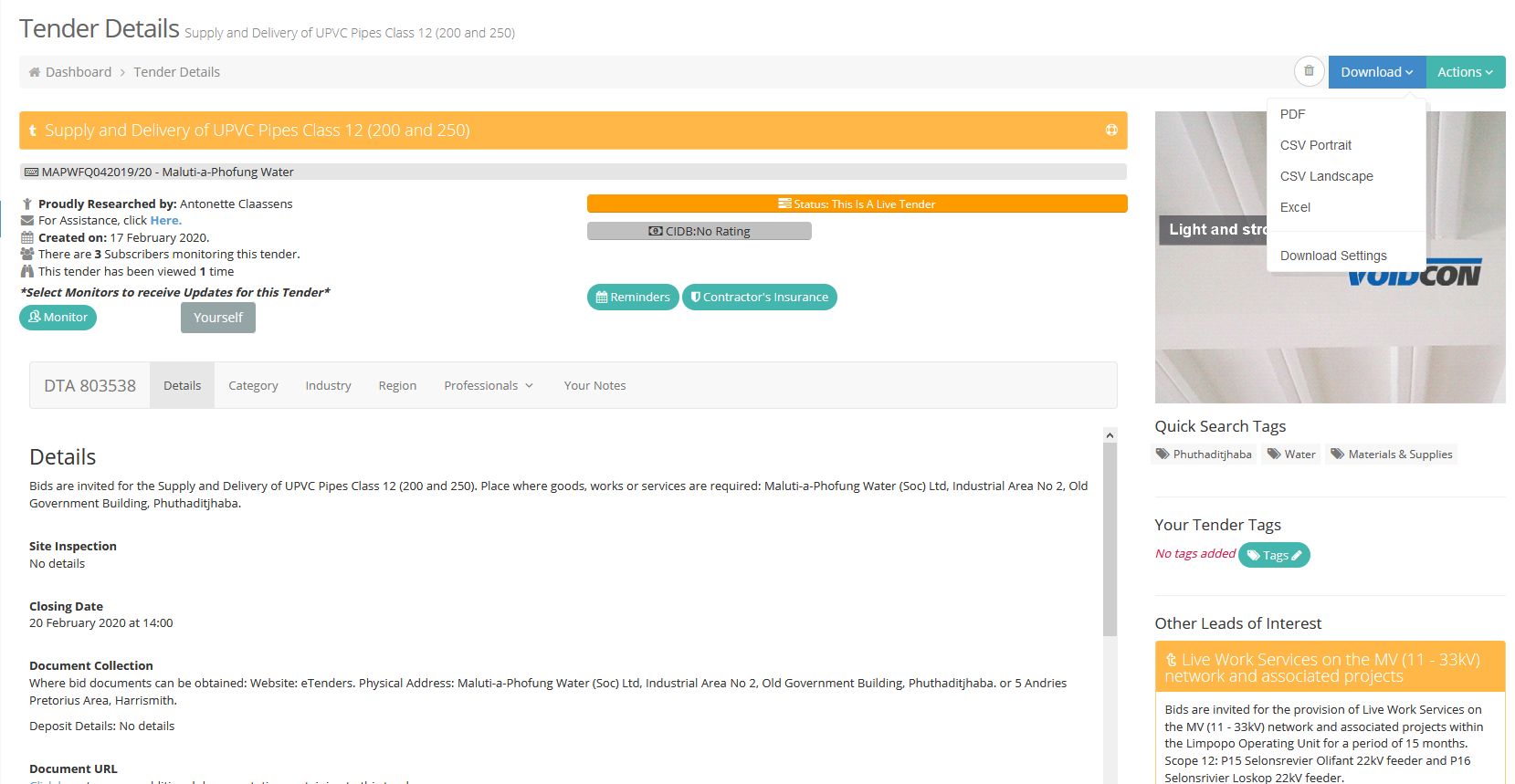
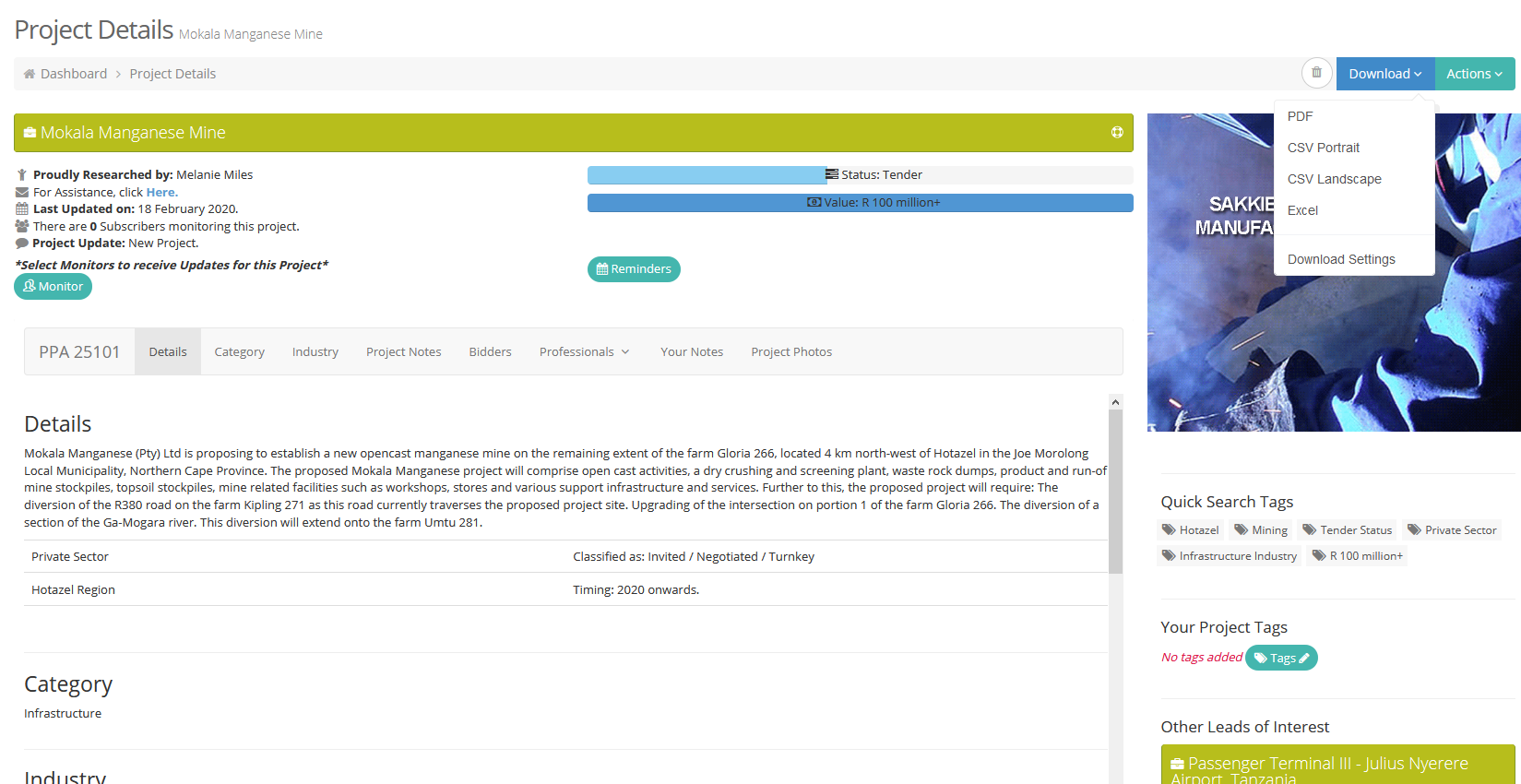
Download Settings
Download Settings can be checked/updated via Download Settings on the Download Dropdown
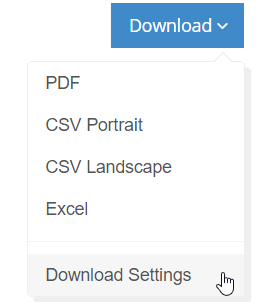
To select the preferences one will select ![]() and select the relevant preferences for each step until step 4.
and select the relevant preferences for each step until step 4.
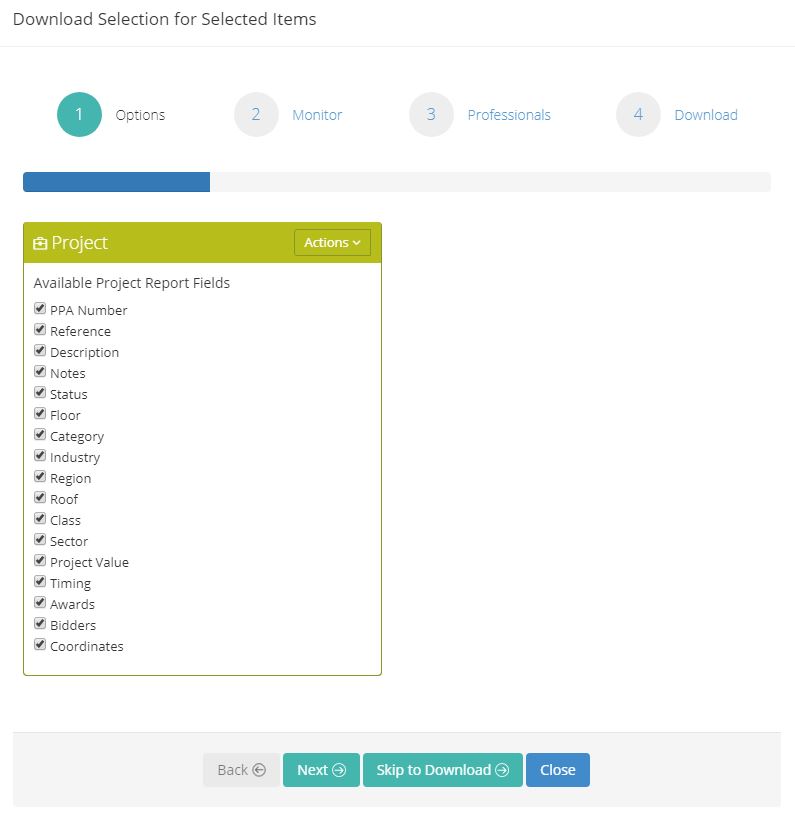
These preferences will remain the same, until the subscriber changes them and can also ![]() to download quicker without going through each step.
to download quicker without going through each step.