You are able to Design your own report for Projects & Tenders under Reporting by clicking on:
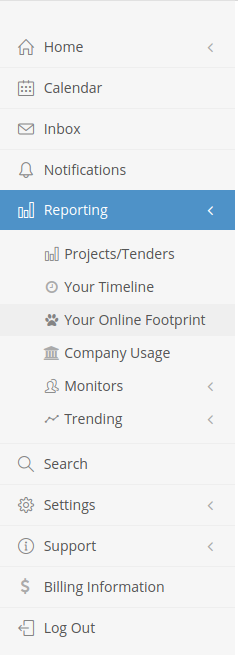
- The following page will open up and you can select your content option and click
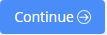 :
:
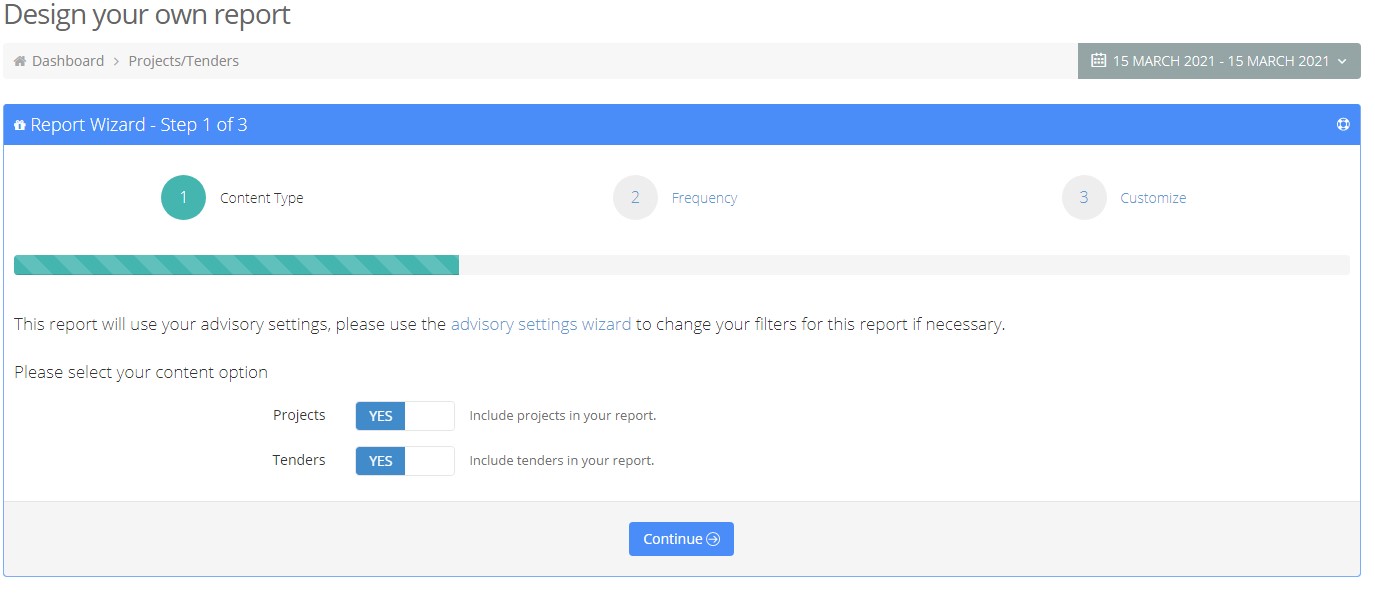
2. You can then select your report frequency:
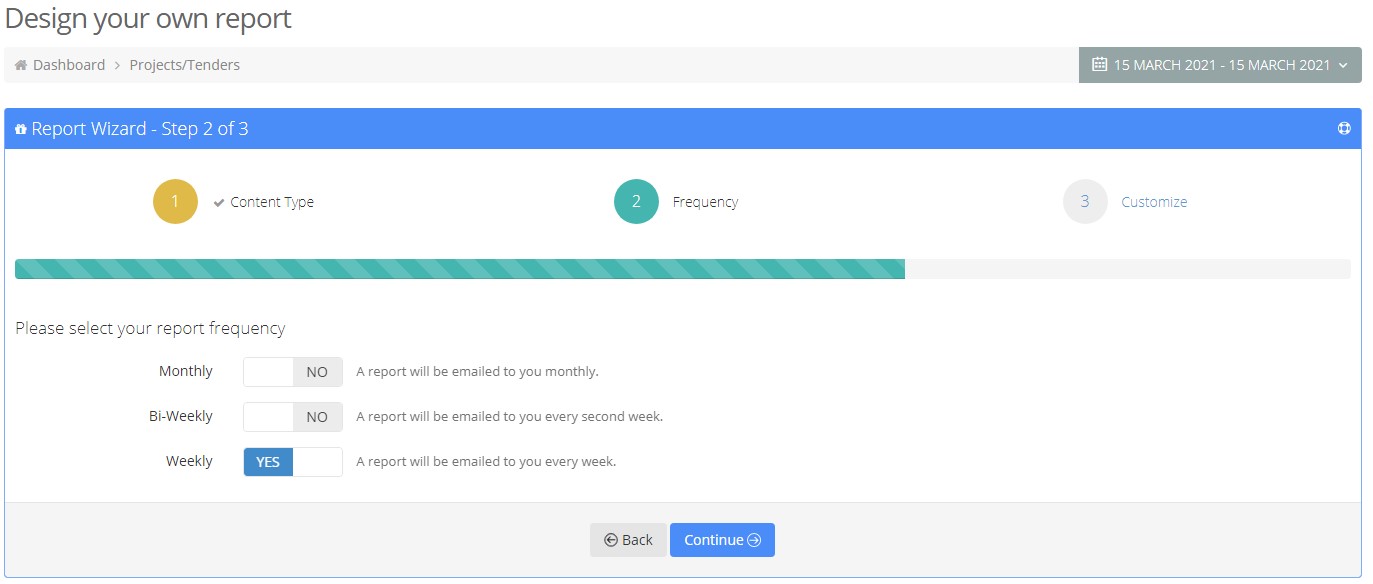
3. You can then customize your report according to Date Range:
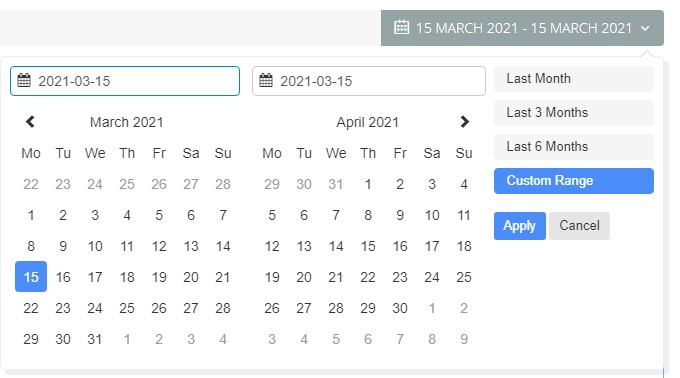
4. And according to Tender/Project Report Fields:
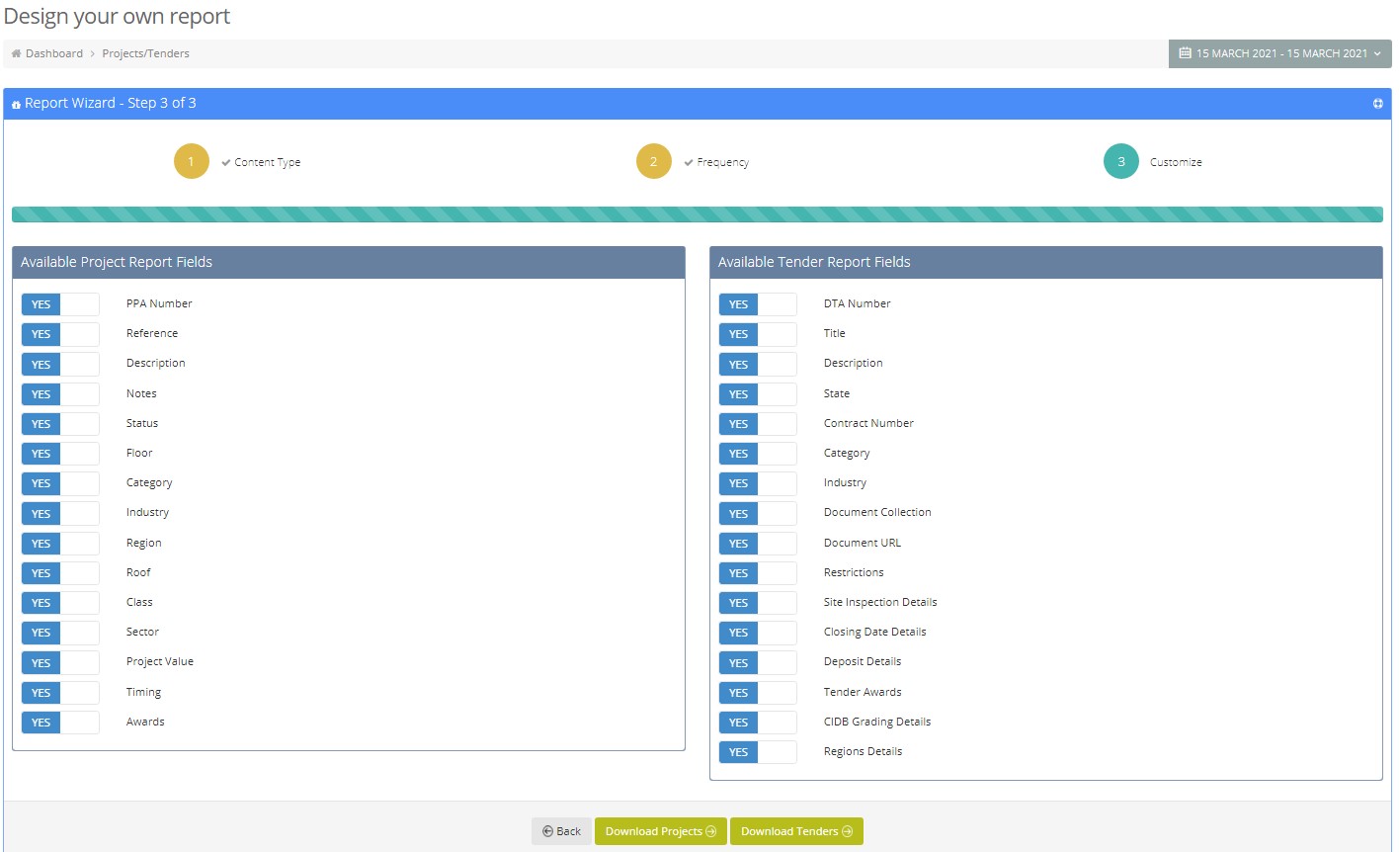
5. Once you are happy with your results you can click on the ![]() and will get the following notification indicating the relevant download:
and will get the following notification indicating the relevant download:


admin
Good Day, Thank you we value your feedback. Kind Regards L2B