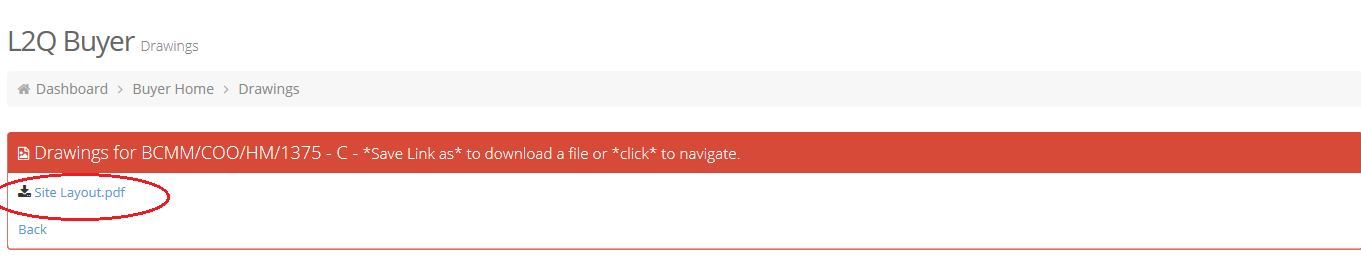To view uploaded drawings/specifications, click on the icon under the “Drawings / Specifications” column next to the relevant L2Q project on the Buyer Home.
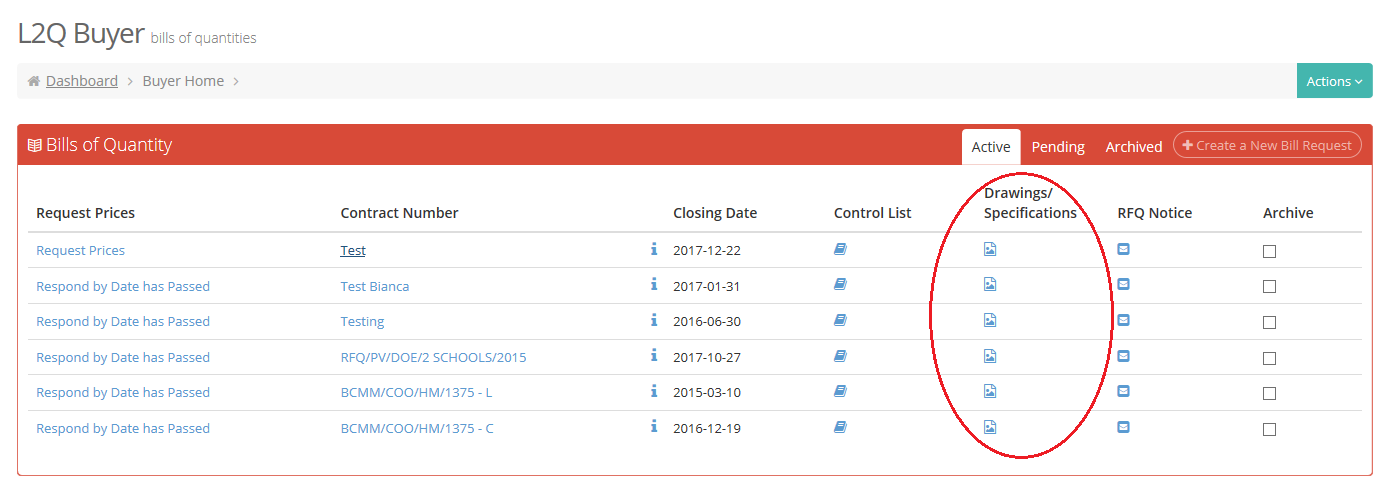
Select “Drawings” and download the relevant drawings/specifications on the next screen.
If there are no links to download, we did not receive any drawings/specifications and the “There are no files in this directory.” message will display.
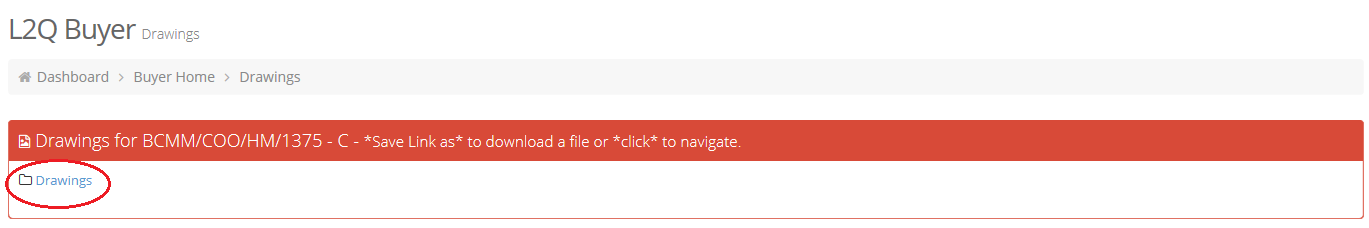
As some drawings may be quite large, we suggest that they are saved to the computer, by right-clicking on the link and then choosing “Save As”.