Saved Searches allows you to access your previously saved searches in order to use the same search criteria that was previously used. Previously listed at the bottom of the search filters it now appears at the top of the filters.
In the Search pane, click on the ‘Saved Searches’ option:
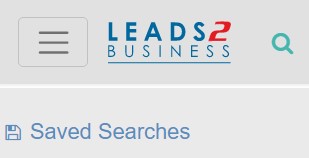
A dialogue box will open listing your previously saved searches. To perform a previously saved search again, click on the ‘Perform This Search Again’ button on the right of the search you wish to execute. The dialogue will then disappear and your previously saved search criteria will be executed and the results thereof displayed.
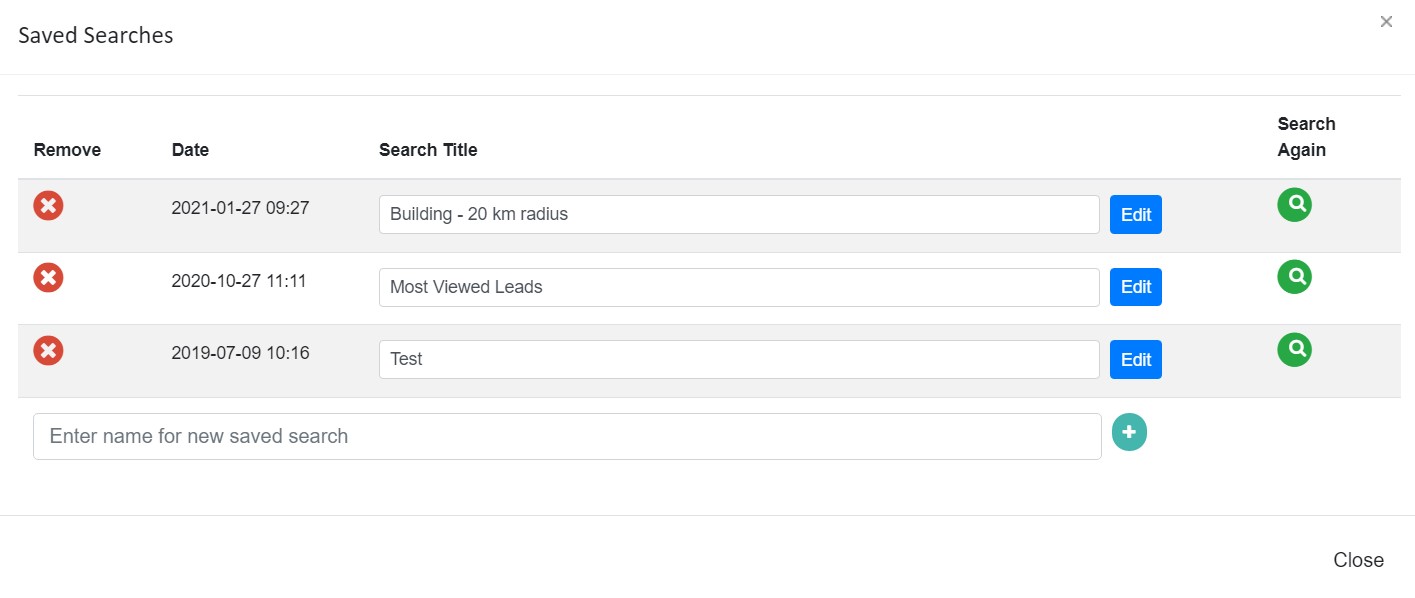
To save a search that you have just performed, type in a name for your search and click on ![]() (add icon):
(add icon):
To remove a saved search, click the ![]() icon:
icon:
Click on ![]() to edit the title/name of your saved search
to edit the title/name of your saved search
To perform your saved search again click on ![]()
