Dustbin icon (Dismiss icon) – Removes this specific lead (tender or project) from the Search result.
A lead might meet your search criteria, but for whatever reason, is of no interest. The Dismiss icon removes it from cluttering up your Search result.
In order for the relevant action to be visible a new search will need to be performed which essentially refreshes the page.
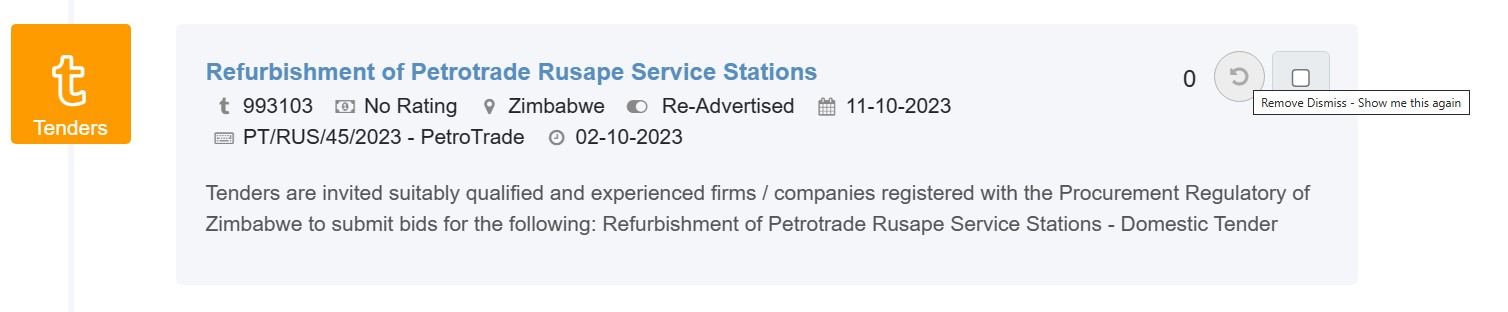
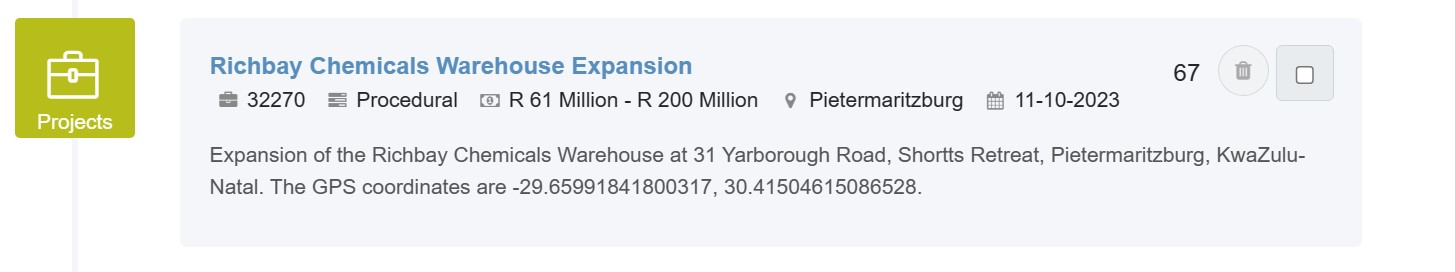
Any lead that is Dismissed, can be unDismissed. Click on this icon and the lead will be unDismissed i.e. available in the usual Search. Dismissed leads can be found under Settings > Tag Management > System Tags > Ignore.
