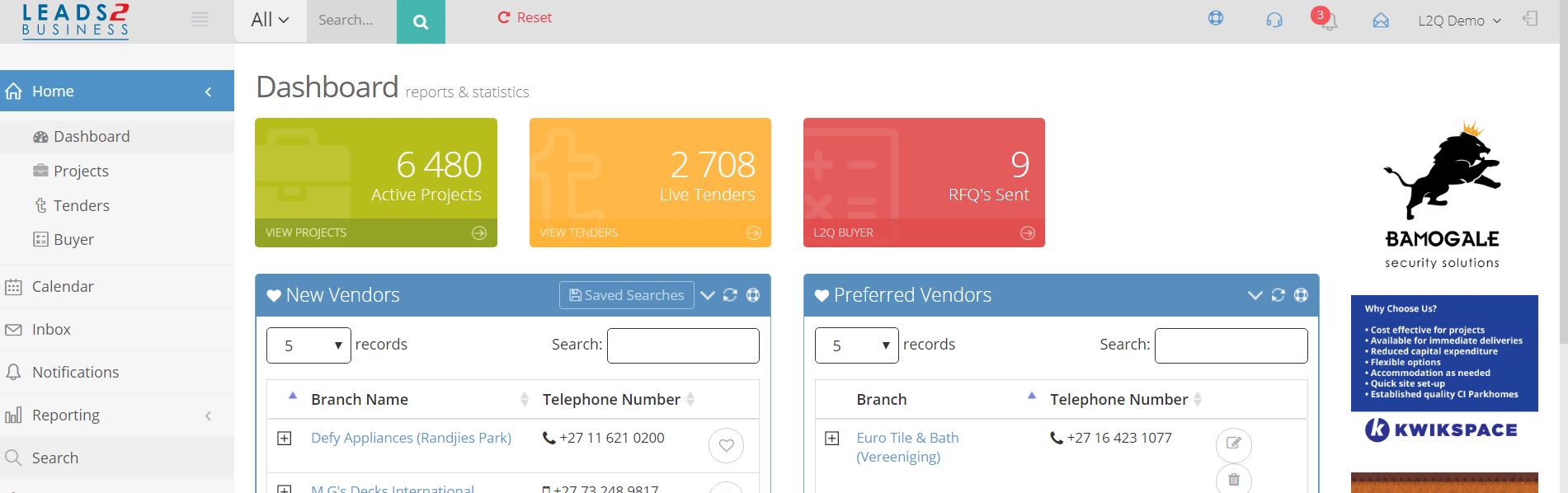Once logged in on your Dashboard, click on “Buyer” on the left menu under Home or “L2Q Buyer” on the bottom of the RFQ’s Sent red block.
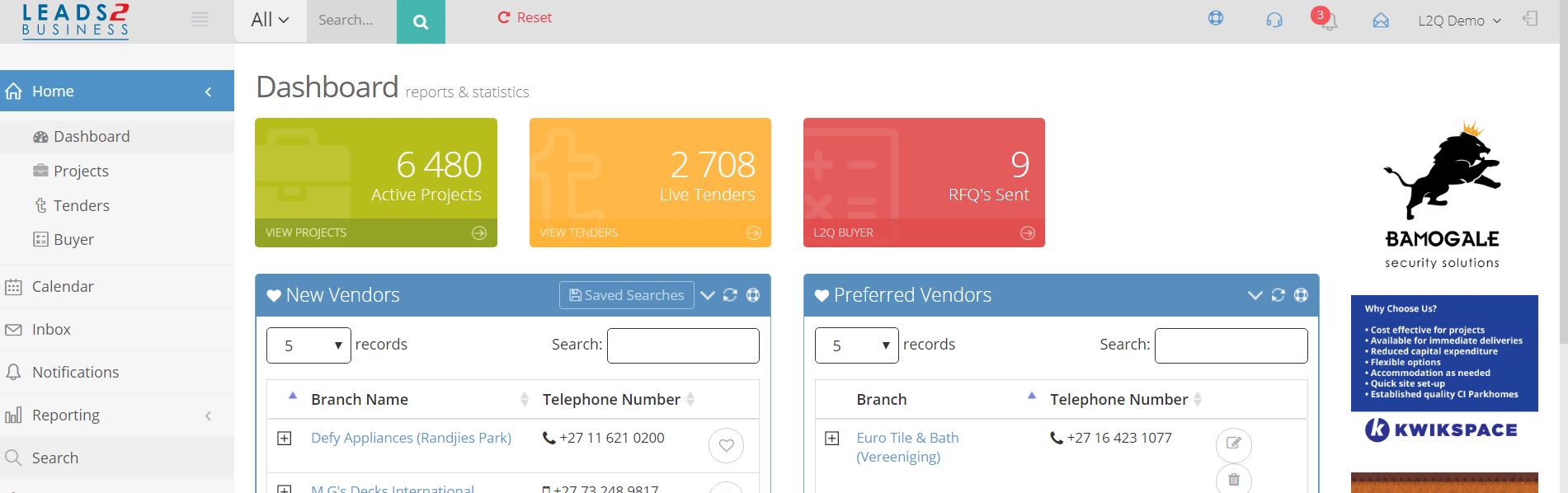
Once logged in on your Dashboard, click on “Buyer” on the left menu under Home or “L2Q Buyer” on the bottom of the RFQ’s Sent red block.